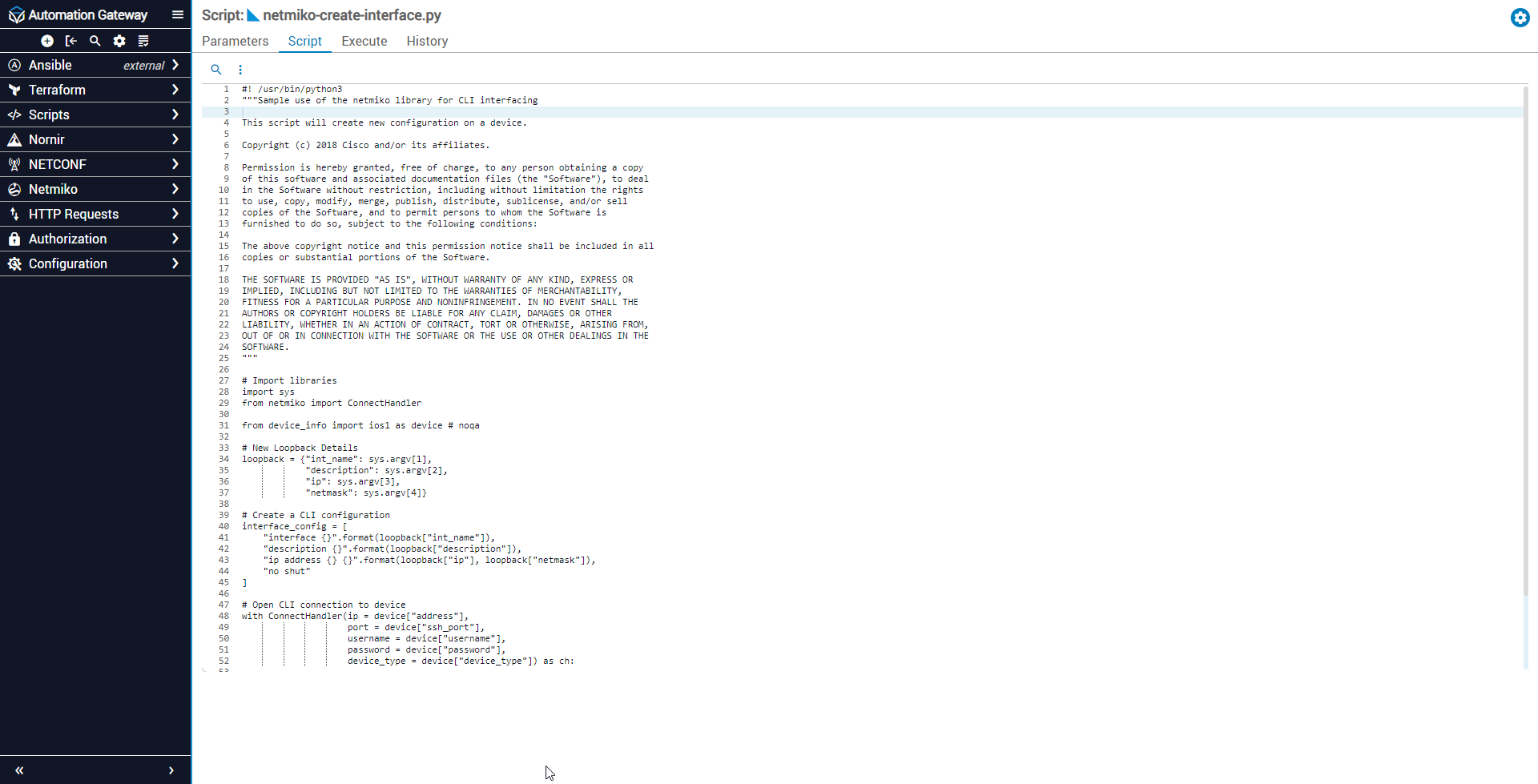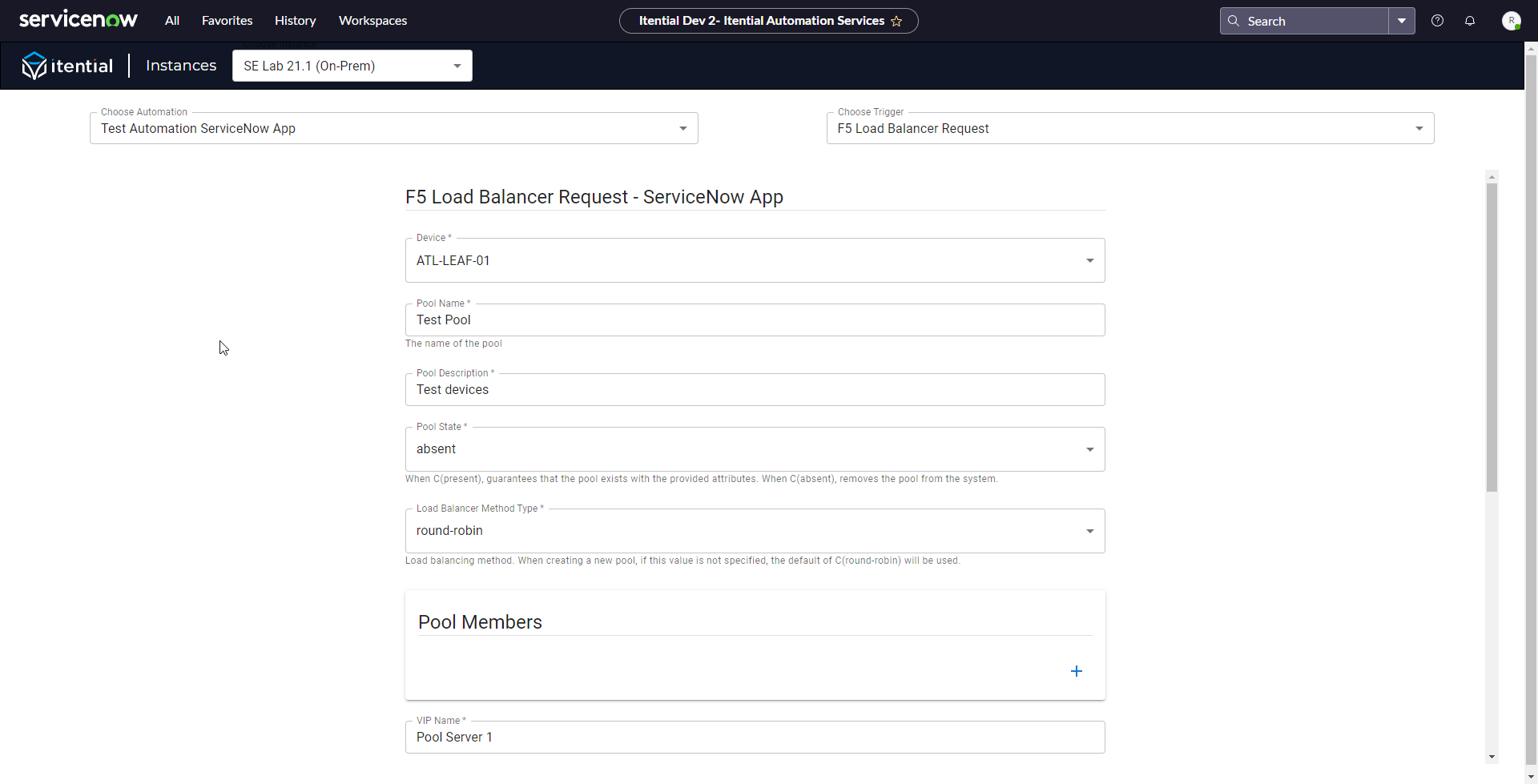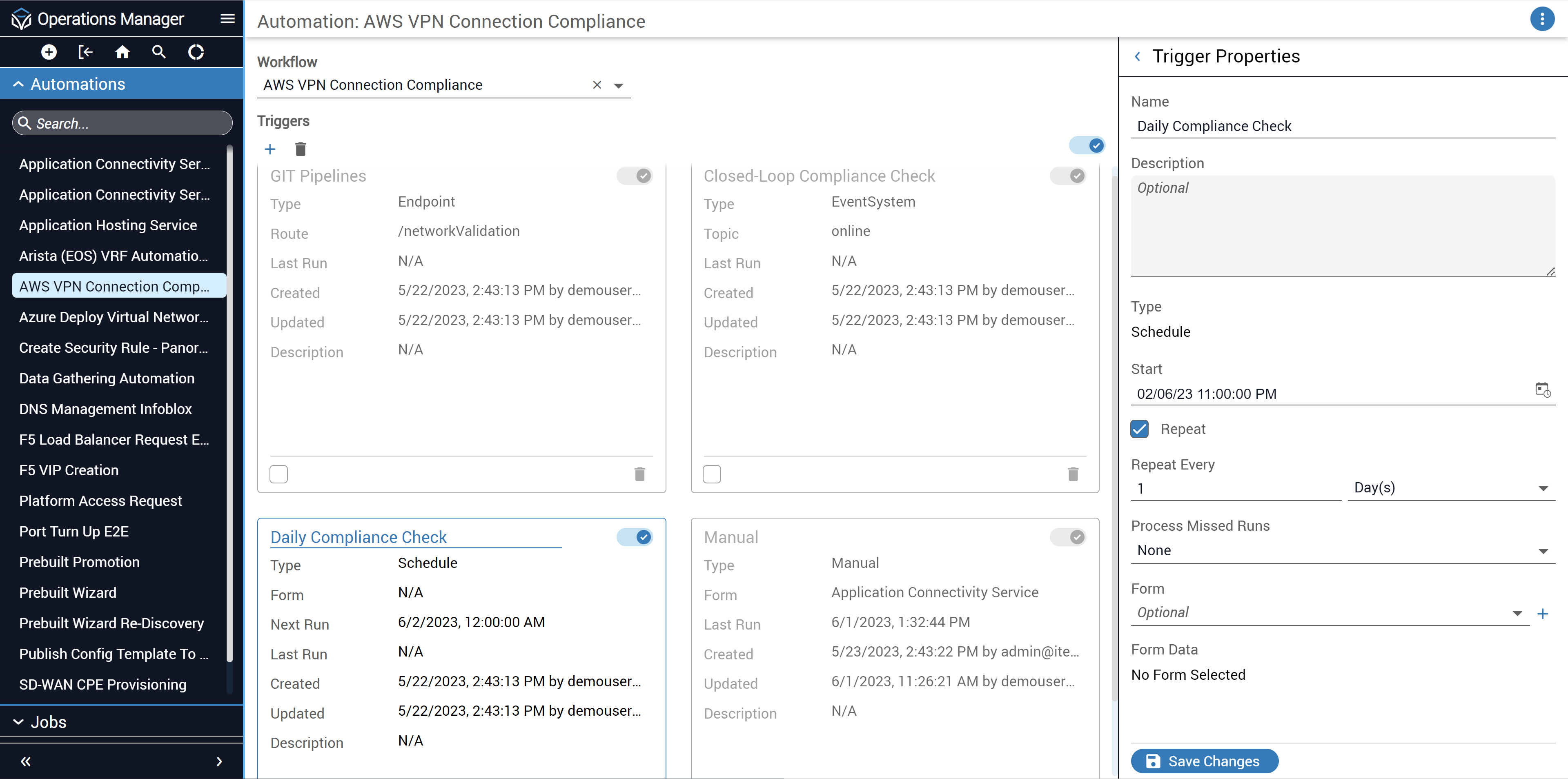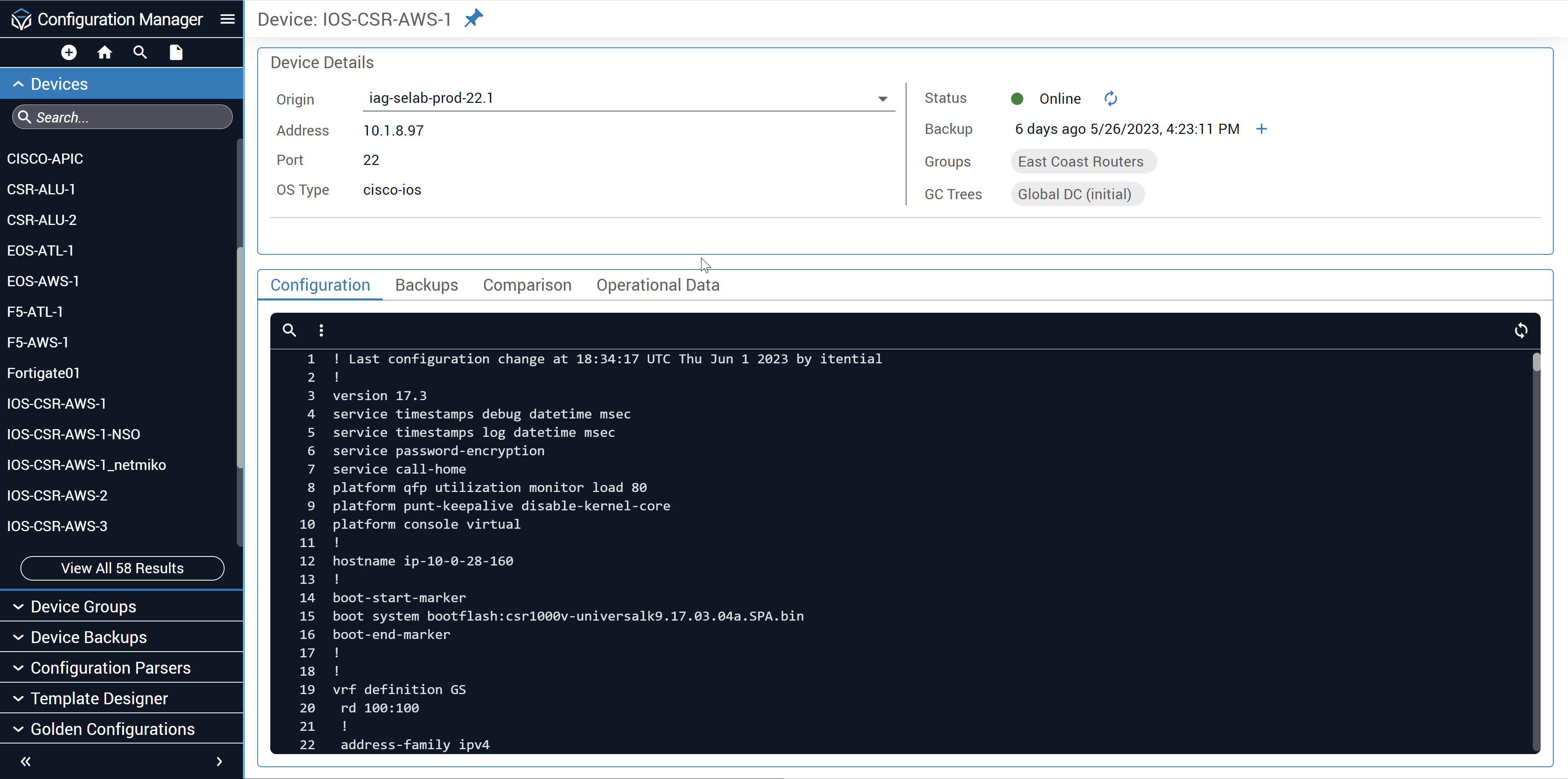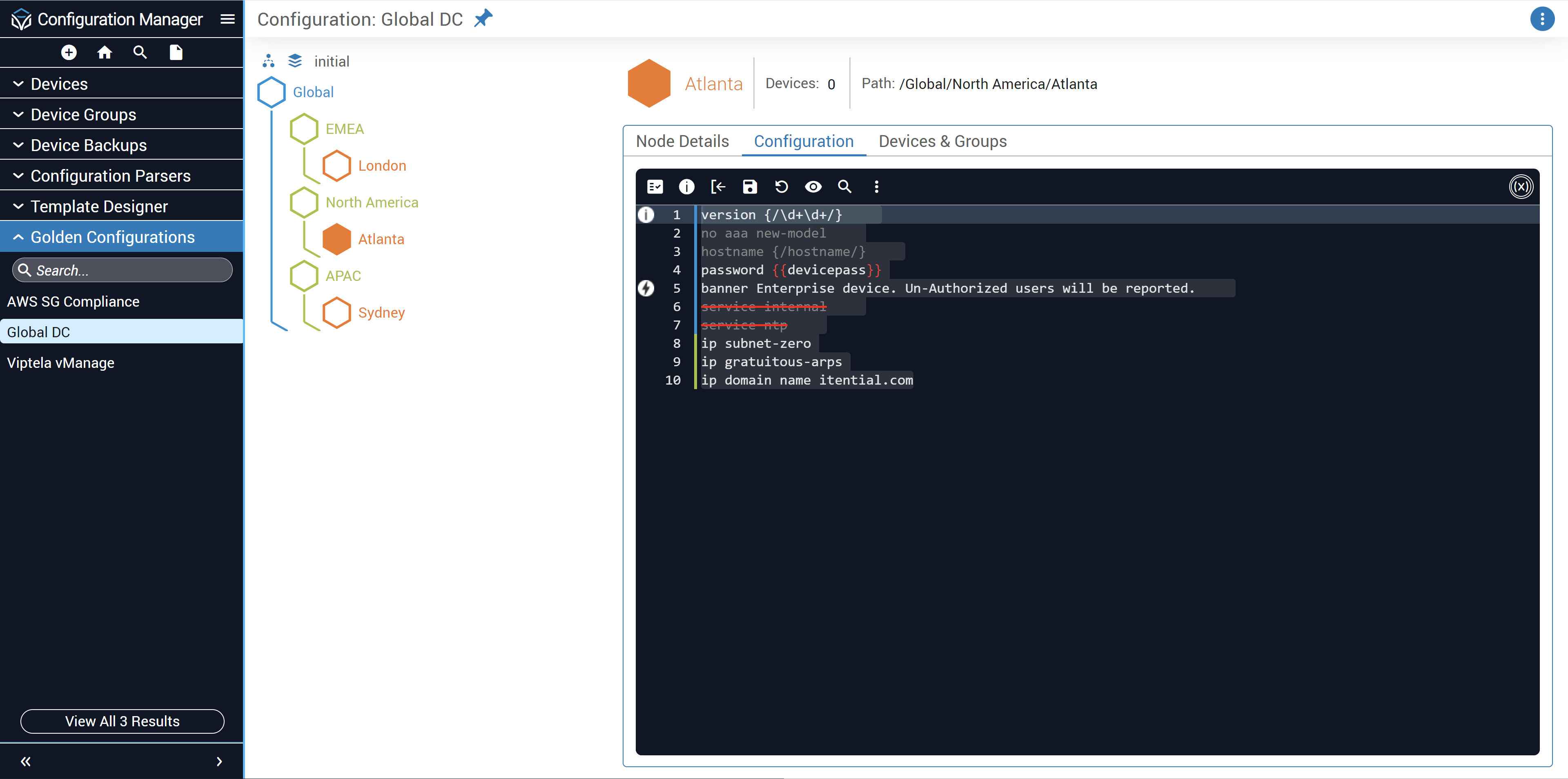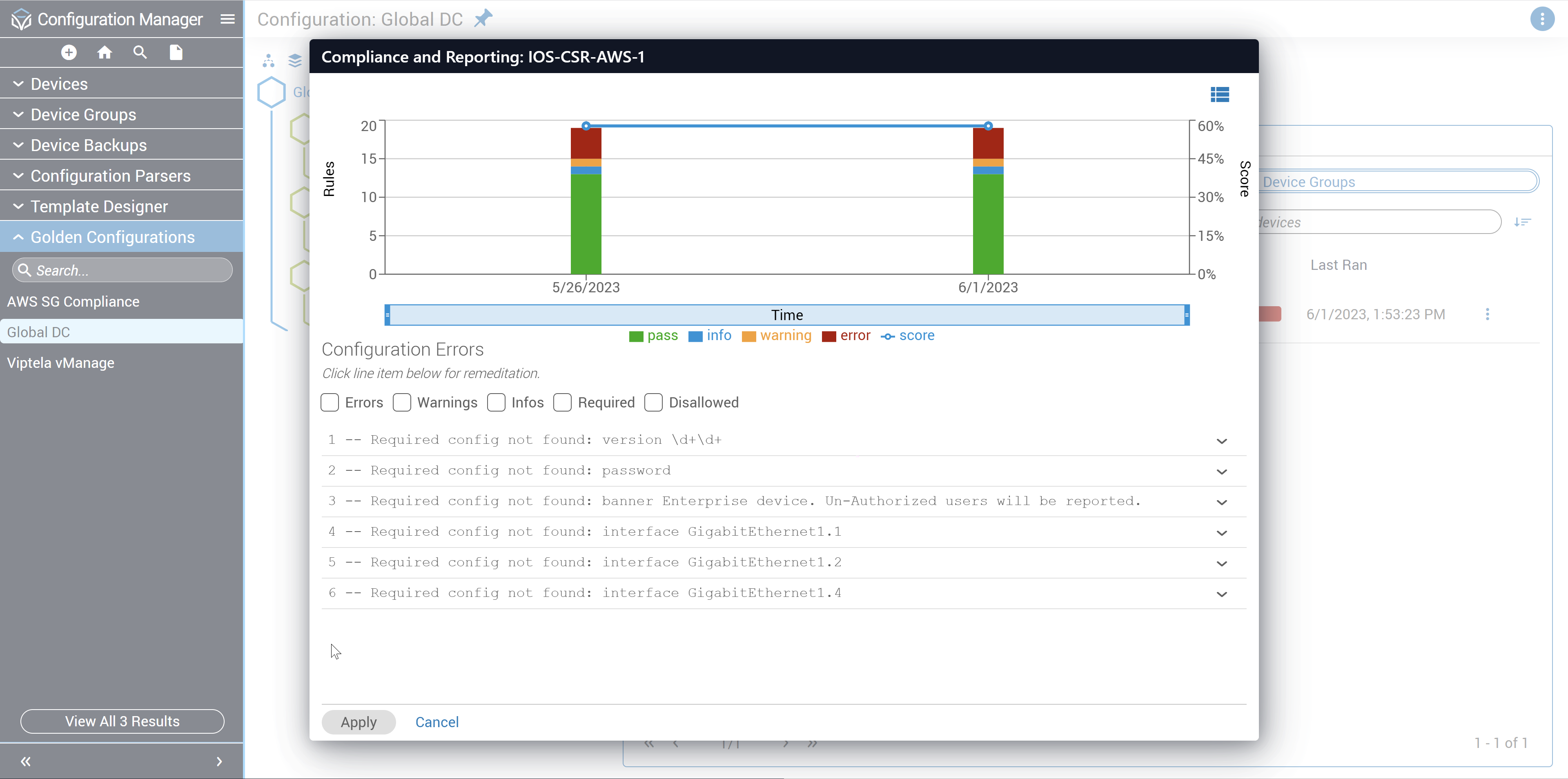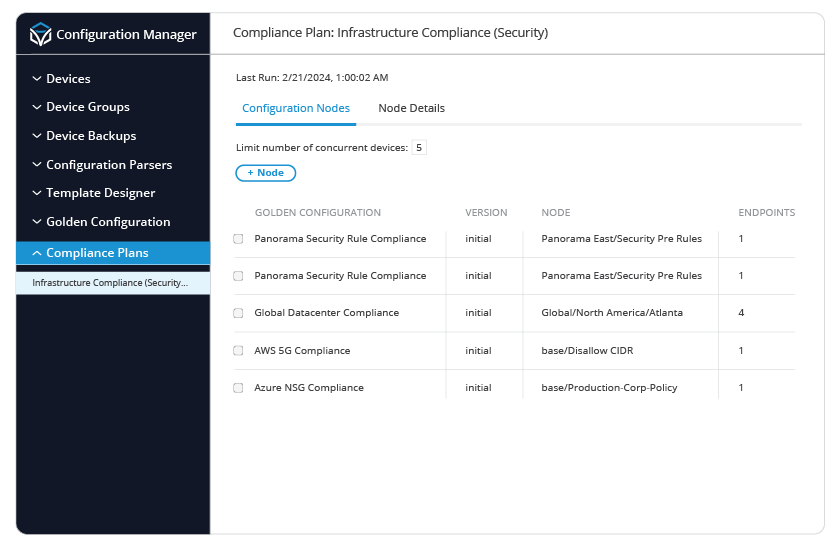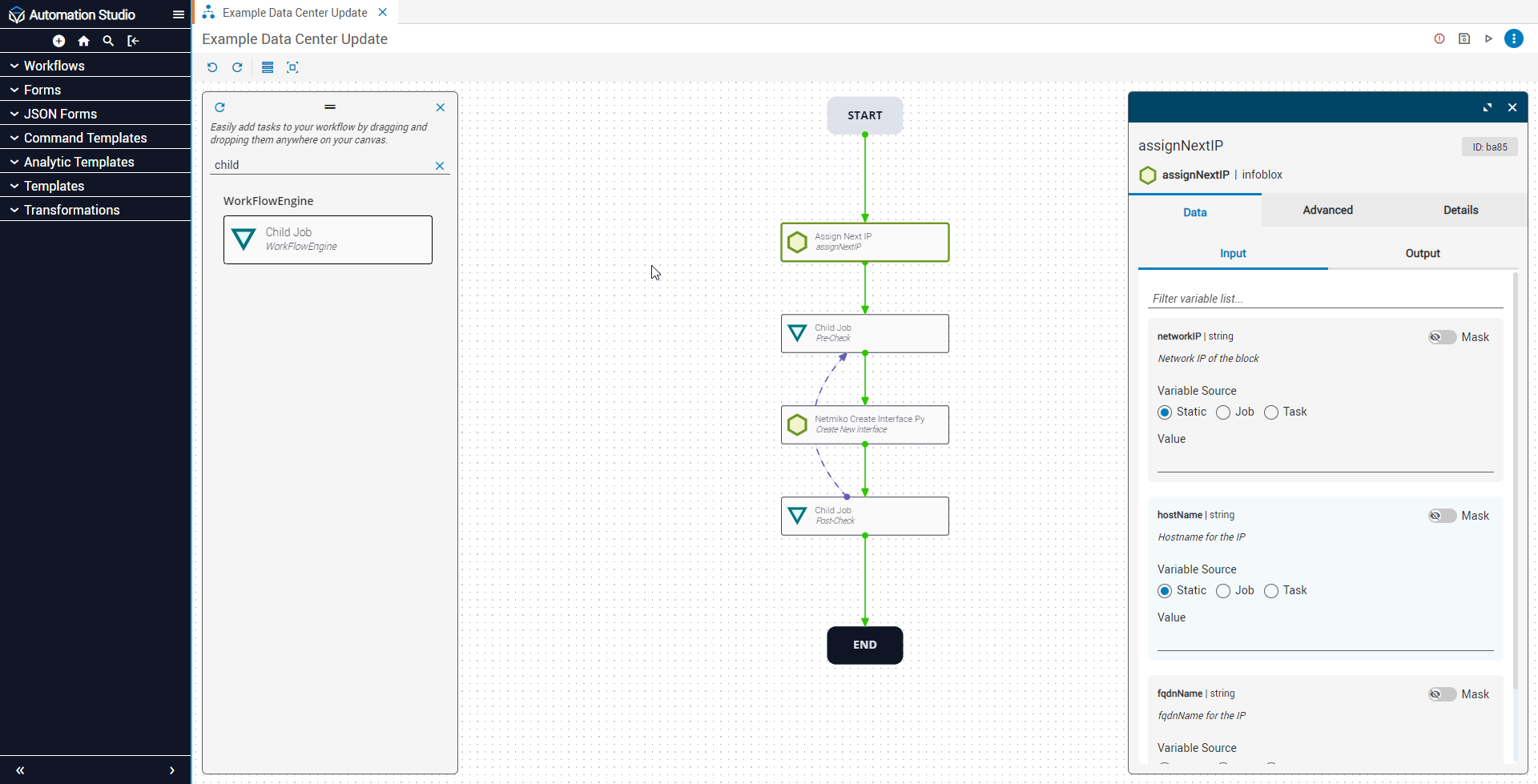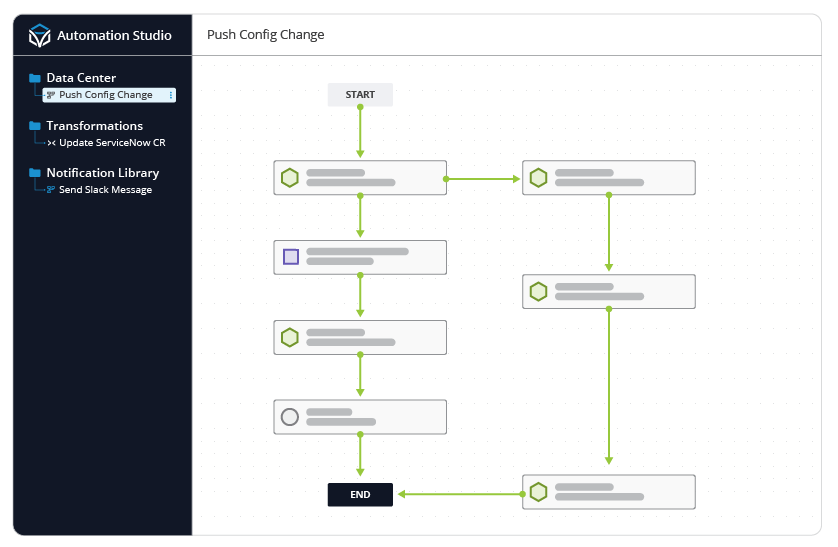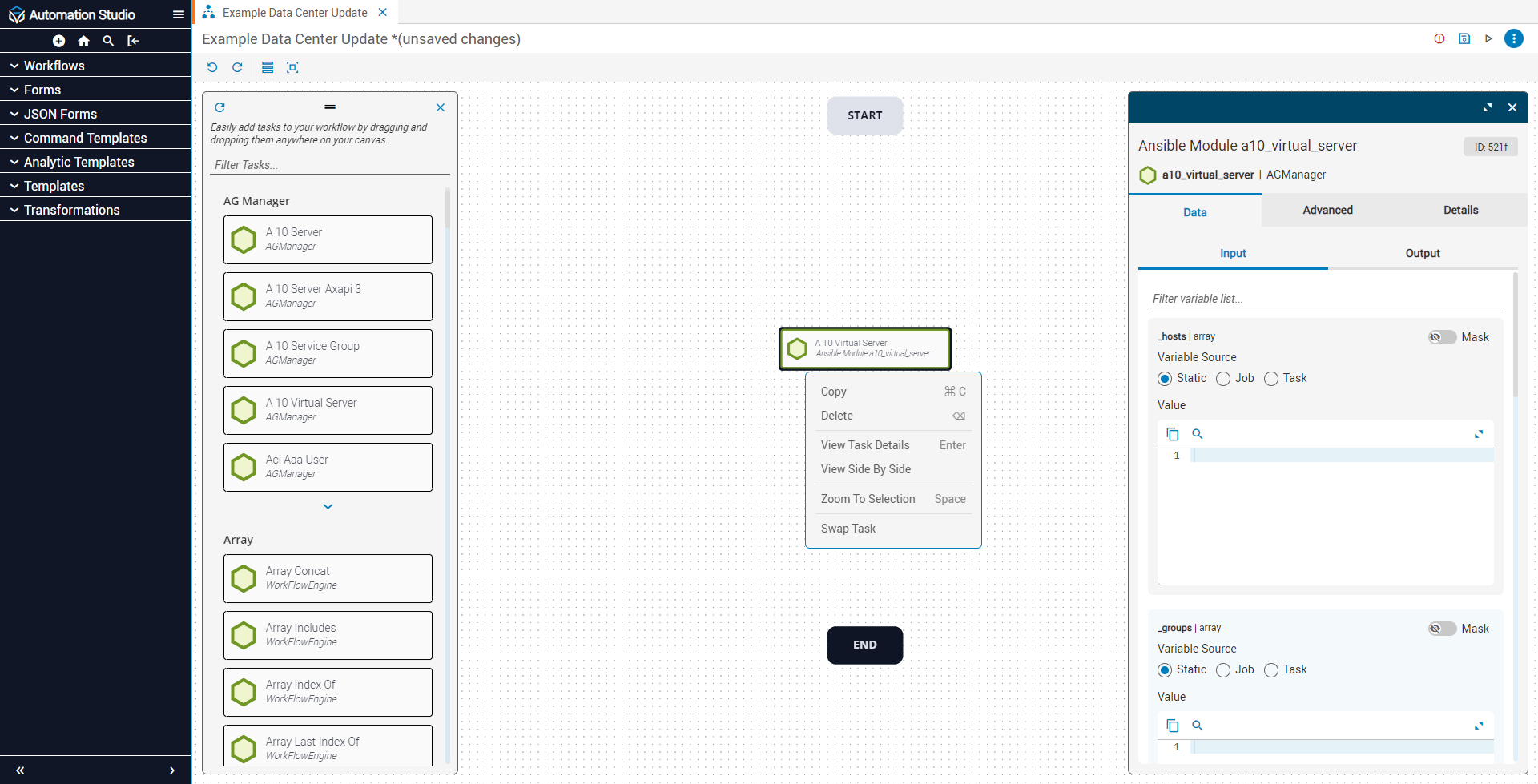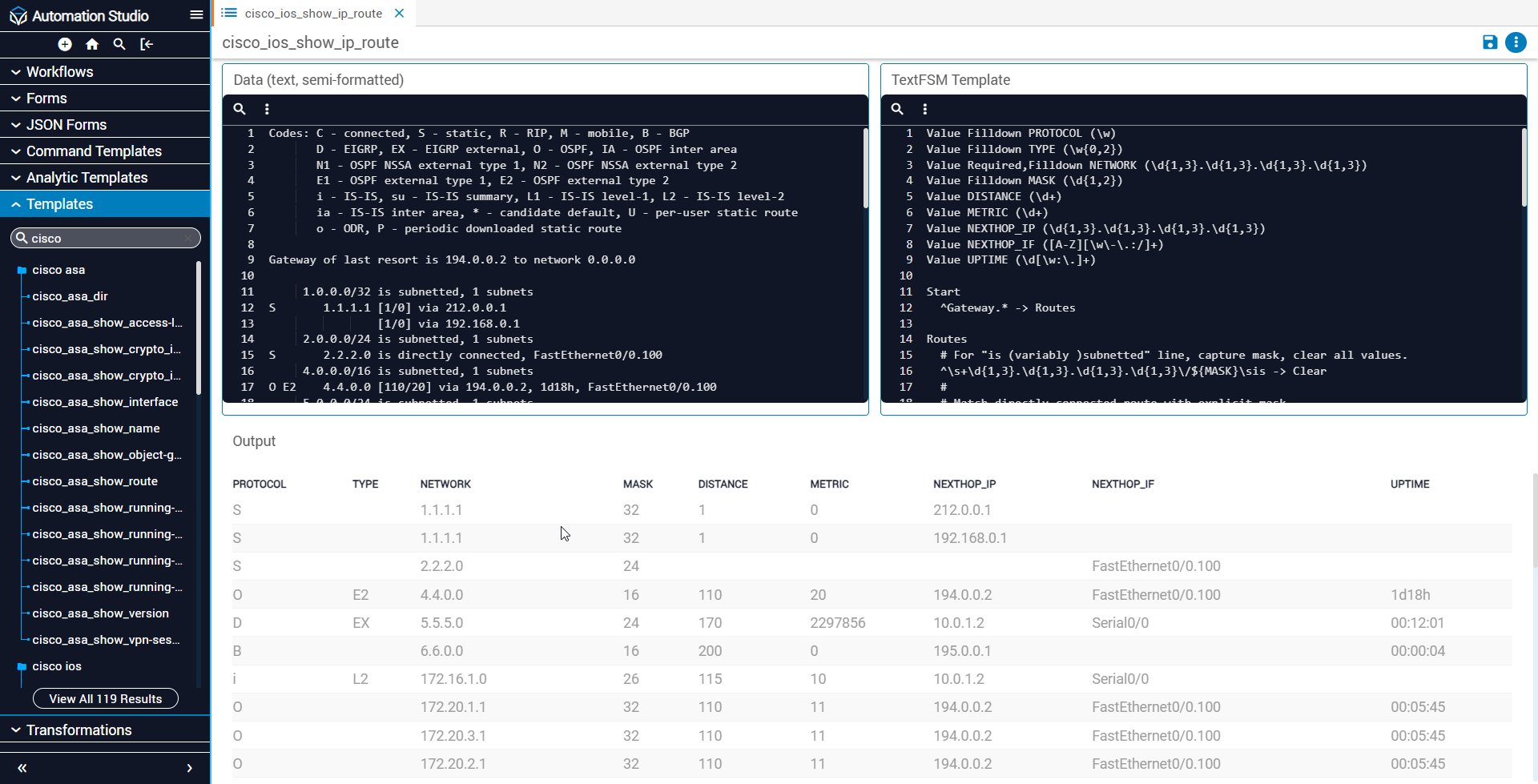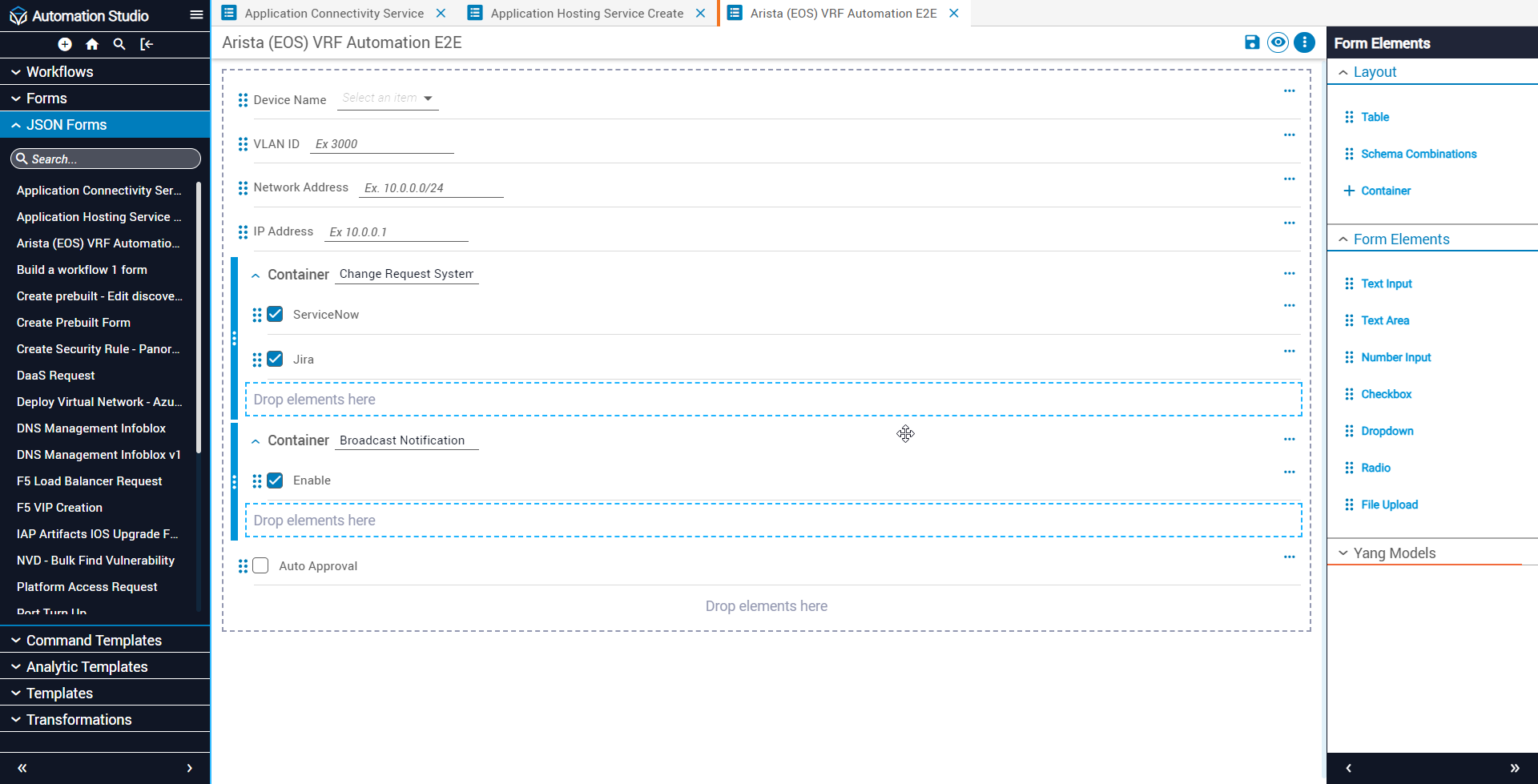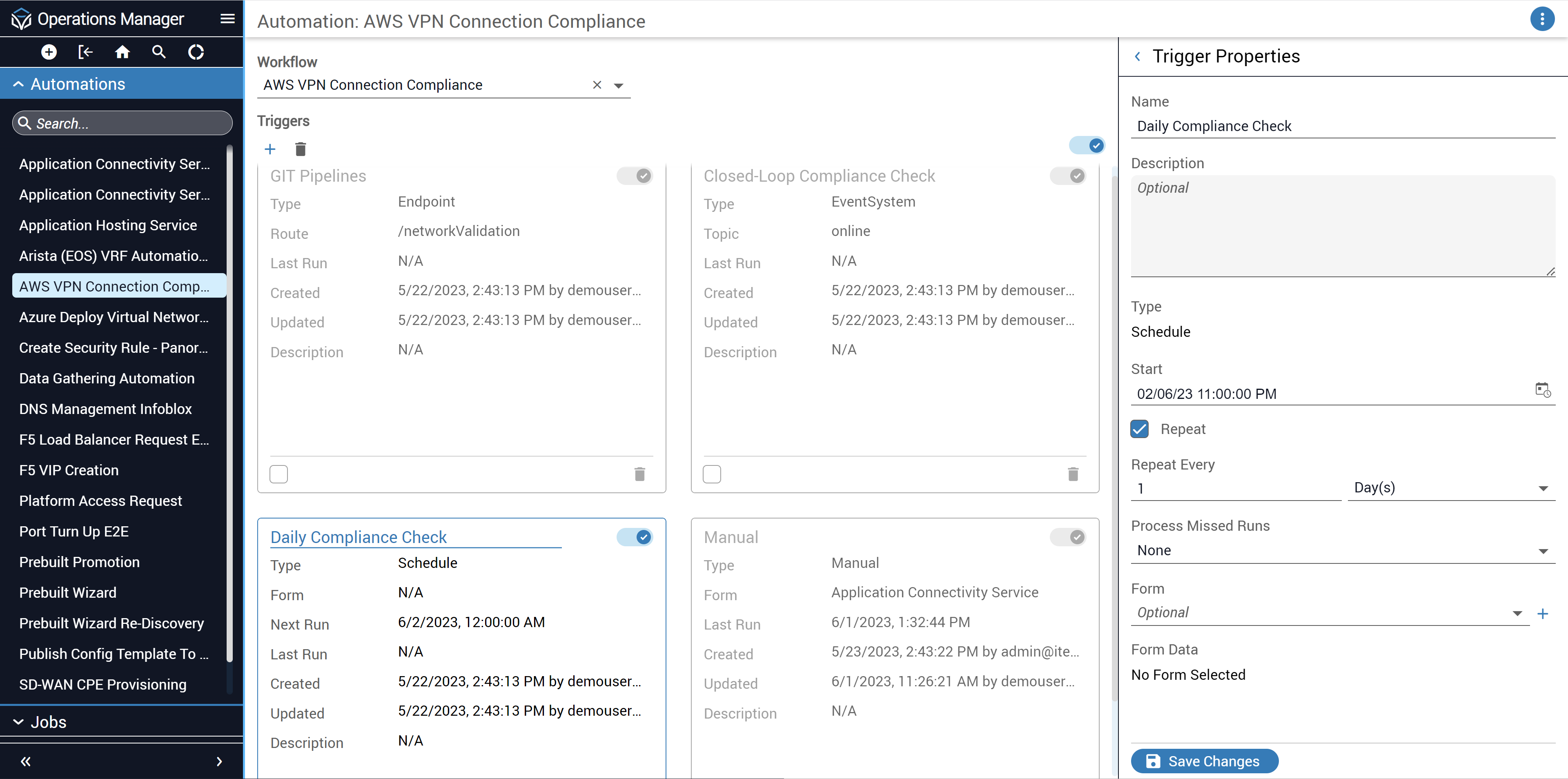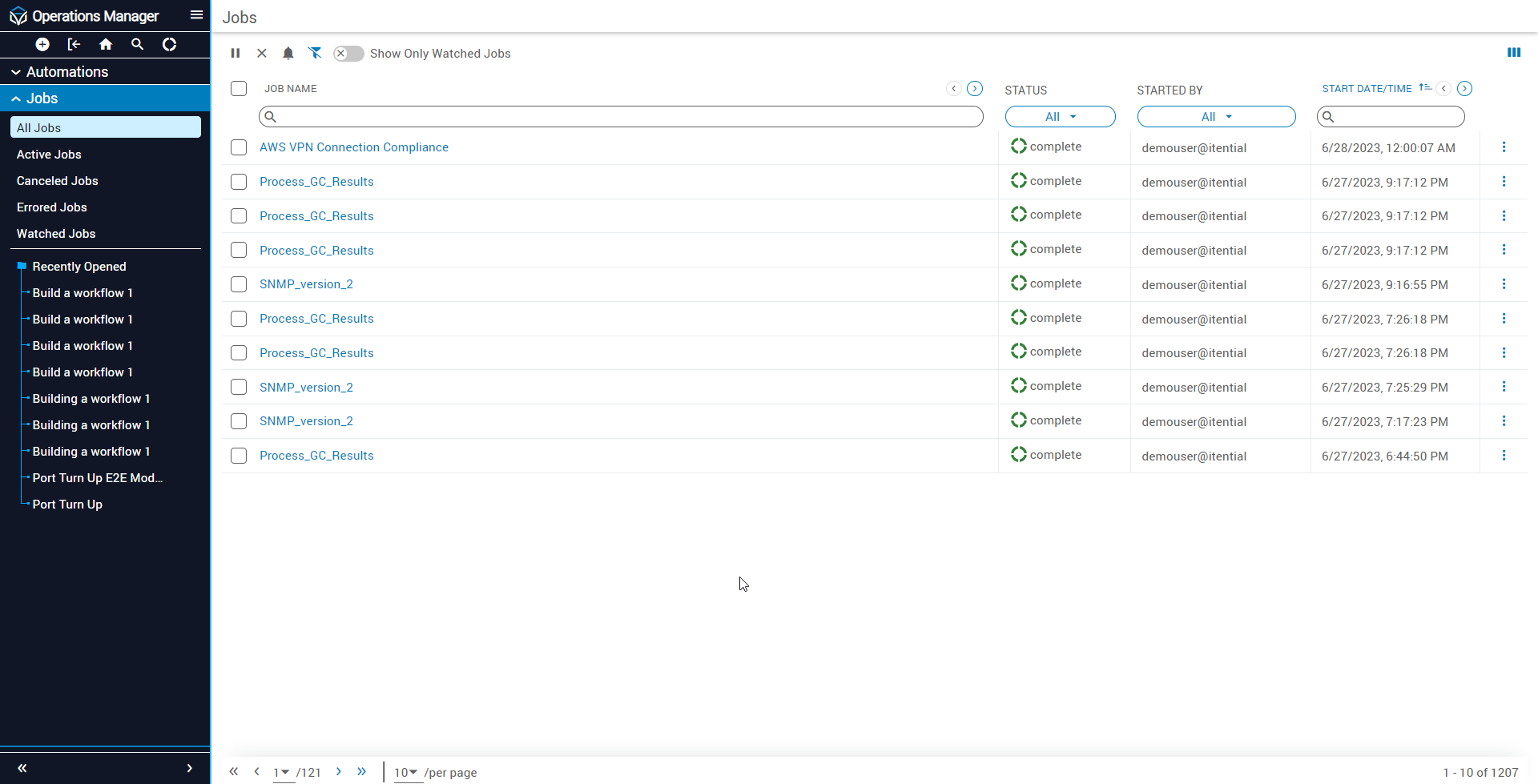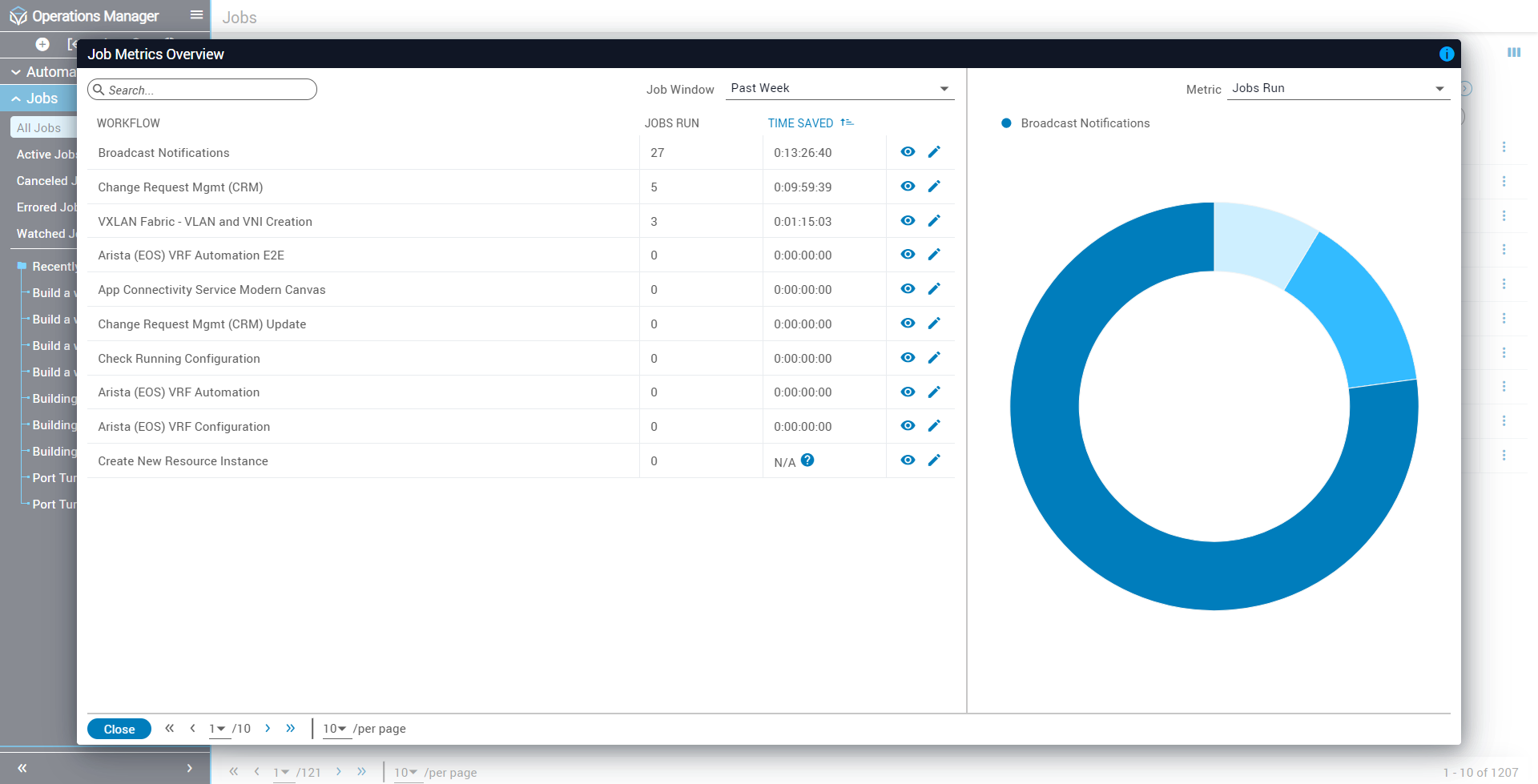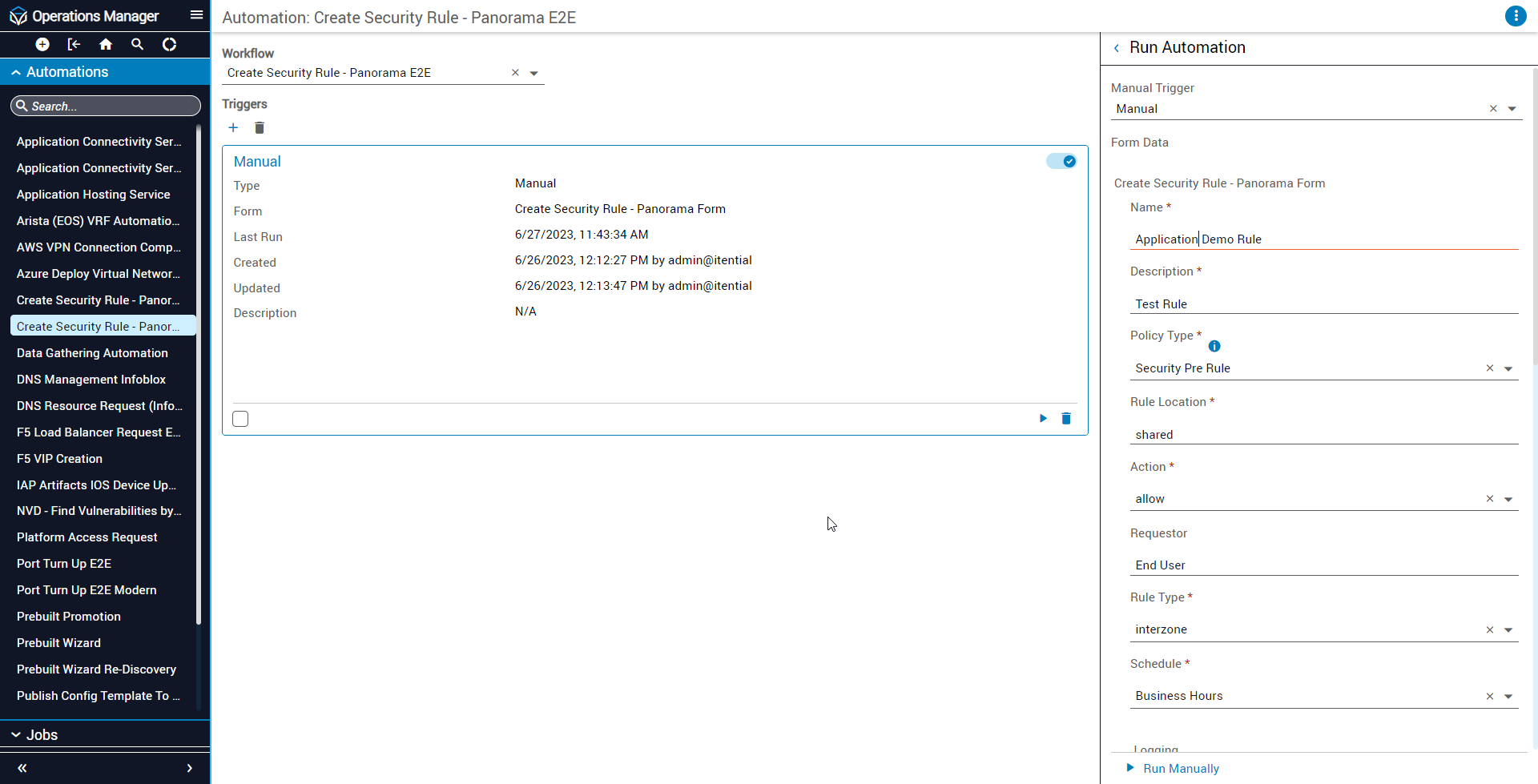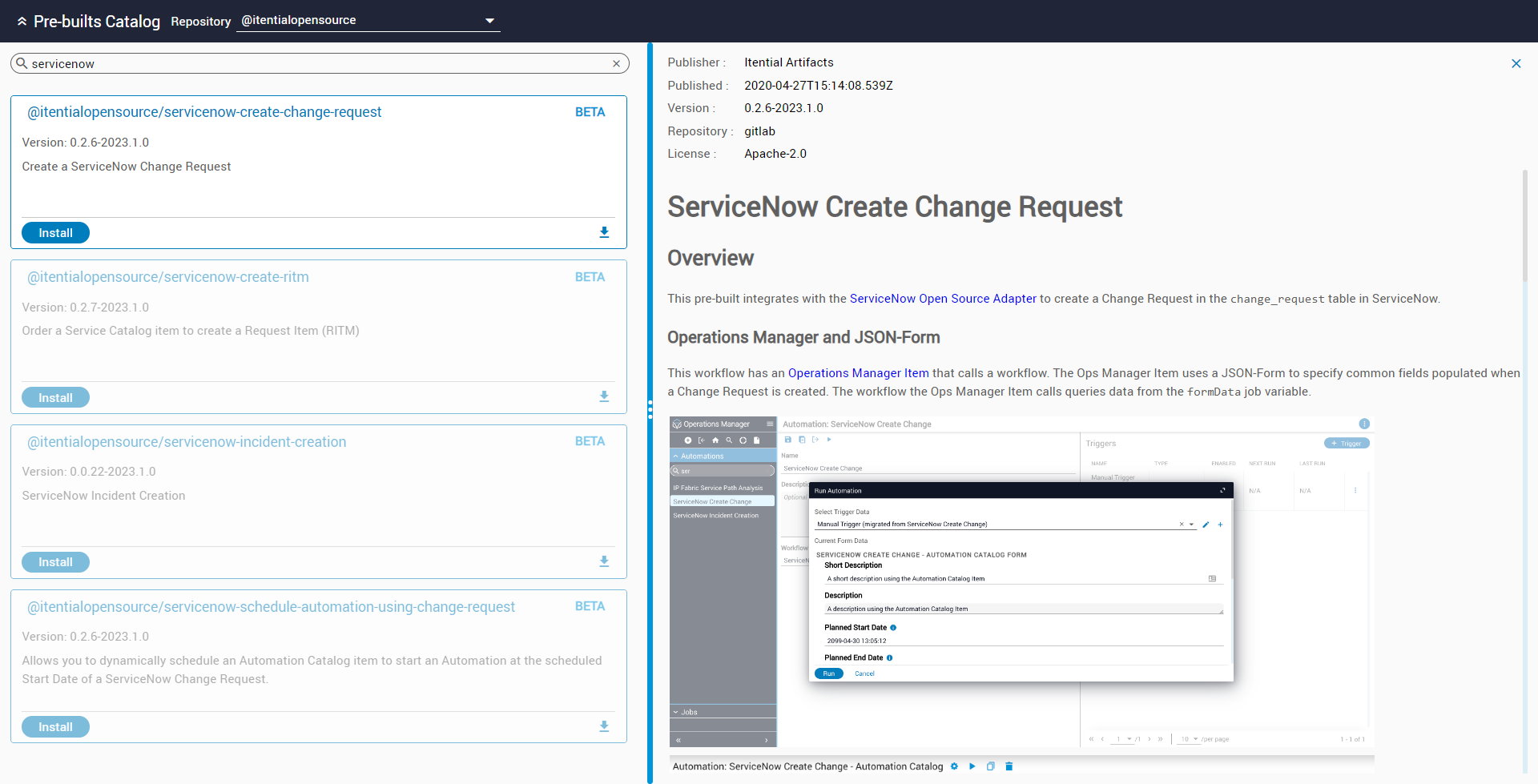Introduction
The Itential Platform has been deployed in Enterprise, Financial Services, US Public Sector Agencies and Communication Service Provider production networks since 2015, performing a wide range of network automation and orchestration use cases, spanning multiple network domains, technologies, and business services. In 2021, more than 1 billion (1,000,000,000) automations and orchestrations were executed on the Itential Platform for use cases ranging across data center, network services, cloud/multi-cloud (public/private/hybrid), and SD-WAN.
The Itential Platform is based on a fundamentally unique approach to network automation and orchestration and was designed with the vision of the future network – a cloud-centric, multi-domain, multi-vendor, multi-technology network environment with programmability at every level.
To achieve this vision, Itential created a new type of orchestration platform based on the following principles:
Rapid integration capabilities and flexibility are mandatory.
New technologies and capabilities are becoming available at a rate that far surpasses the rate that IT integration teams and standard bodies can accommodate. Automation systems that are hard coded to specific technologies or rely on a vendor to model and build themselves will not scale to meet today’s modern infrastructure demands.
The Itential Platform enables rapid integration that can be performed by end users in minutes, eliminating costly integration efforts and enabling new, more robust orchestration flows. This capability has enabled Itential to become the platform of choice for organizations who wish to bring new services and capabilities to market quickly.
Orchestration and automation must be accessible and easy to use regardless of domain or development skill level.
Orchestration and automation platforms have been predominantly based on older, development heavy software technologies, and subsequently have required significant investments in professional services and software development expertise to deploy and maintain – diminishing business value by increasing total-cost-of-ownership and extending program durations unnecessarily.
The Itential Platform is built on a true low-code paradigm, not only for creation of integrations as mentioned above, but also for design of automation/orchestration flows, and activities such as deployment, day 2 change management, and configuration and compliance across hybrid multi-cloud network infrastructure.
Additionally, Itential maintains an open source repository of Pre-Built Workflows that end users can deploy quickly. The net result of this focus on accessibility and ease-of-use is that a larger proportion of the technical community can participate directly in the development, testing, and operation of automations. Technical subject matter experts can work with tools and concepts that make it easy to translate their expertise into orchestrations. Itential does not expect or require its customers to commit to lengthy professional services engagements. The majority of Itential customers are 100% self-sufficient with the platform, having been trained through the Itential enablement team.
Orchestration must be highly scalable to meet the growing demands of network teams.
In today’s modern network environment, the size and scope of the infrastructure, and the explosive growth in the rate of change in that infrastructure, places heavy demand on the orchestration infrastructure for availability, performance, and scalability. The Itential Platform is built on a modern technology stack designed to scale up to the largest networks in the world. The solution supports multiple deployment options to meet the needs of a diverse user community and has demonstrated the ability to perform more than 200 million automated transactions in a production environment.
Itential Platform Architecture
The Itential Platform is designed to create a unified capability for easily orchestrating multi-domain network environments.
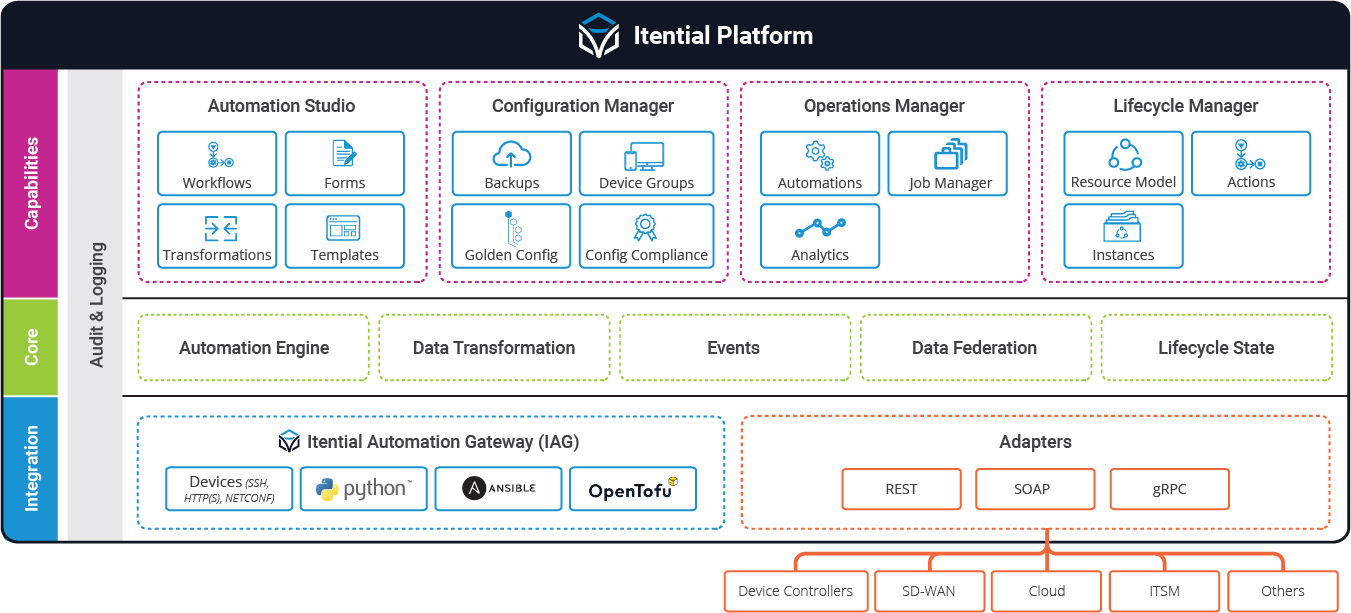
The key components of the platform architecture are:
Integration Capabilities
- Itential Adapters
- Integration with CI/CD Pipelines
- Itential Automation Gateway
- Itential ServiceNow App
Platform Core Capabilities
- Data Federation/Broker Layer
- Federated Inventory View
- Workflow Engine
- Closed-Loop & Event-Driven Capabilities
- RBAC & SSO
Applications & Functionality
- Configuration Manager
- Design Studio
- Lifecycle Manager
- Operations Manager
- Admin Essentials
Integration Capabilities
The Integration/Adapter layer provides integration with any API (REST, SOAP, RESTConf, NetConf, etc.) in an efficient and standardized manner.
Learn More About Itential’s Integrations
Itential Adapters
An adapter is a software module that can be created dynamically on the platform (usually referred to as a dynamic integration) or can be created offline by end users through the Adapter Builder web application. An adapter for the Itential Platform differs from integrations on other orchestration platforms. When an adapter (or integration) is created, the system also dynamically designs objects associated with each of the API calls associated with the endpoint. These design objects are auto populated as objects in Design Studio so that no additional development or integration is required to incorporate those API calls into an orchestration flow. Additionally, the adapter creation process can create test stubs and test cases to simplify the process of unit testing the integration. The Itential open source site contains some of the most frequently requested adapters.
Pre-Built Adapters
Itential provides a library of over 300+ of open-source pre-built adapters to any IT or networking system.
See Frequently Requested Adapters
Itential Adapter Builder
The Itential Adapter Builder enables users to easily build their own custom adapters to integrate specific network applications with Itential’s Platform. These adapters utilize JavaScript and integrate with any REST API design, enabling you to invoke certain functions that allow you to extend your applications and support integrations with any entity from within an interface.
Learn More About Adapter Builder
Integration with CI/CD Pipelines
Itential provides integrations to popular CI/CD tools and pre-built modular workflow components that can support CI/CD activities in its open-source Pre-Built Library.
Customers have integrated their Itential infrastructures with CI/CD tools and pipelines. There are several different implementation approaches, but the implementations generally fall into three categories, with the distinguishing factor being the type of artifacts that flow through the pipelines.
- NetOps teams can design, build, and publish orchestrations using the Itential Platform’s low-code and no-code workflow capabilities.
- Developers can incorporate pipeline calls to the Itential Platform to execute automated/orchestrated network changes during testing and deployment phases. Additionally, Itential assets like workflows, templates, forms, and data transformation can be managed via CI/CD pipelines for code control, versioning, and testing of network automations and orchestrations.
- Leverage CI/CD pipelines to consume atomic network capabilities and features from the Itential Platform.
Itential Automation Gateway
Itential Automation Gateway (IAG) can be deployed with the platform to provide additional functionality and integration flexibility. Itential Automation Gateway acts as a gateway to popular network automation tools such as Ansible®, Nornir, Netmiko, Python, Terraform, Custom Scripts, HTTP, and NetConf endpoints. IAG enables users to incorporate assets from any of those systems in larger orchestration/automation scenarios and eliminates many of the constraints normally associated with those tools (authentication, API exposure, etc.) by providing a simple REST API and a standardized inventory model. IAG extends the reach of the Itential Platform and provides the ability to support a wider, more diverse range of systems, all while providing inventory of connected assets and secure access to those assets. In addition, IAG can be integrated with Git repositories so those assets are always up to date and avoid version control issues.
- Centralized Management:Users can manage all types of CLI automations from distributed environments in your organization from a single location. Users can now leverage Scripts, Ansible, Terraform, NetMiko, and Nornir artifacts that they didn’t have access to before. Git integration ensures assets are always up to date, even when accessed by many different users and used in many different workflows.
- Visual Representation: Automation Gateway provides a consolidated visual representation of all Script types (python, perl, C, bash, etc.), Ansible (Playbooks, Modules, Roles), and Terraform (Plans), NetMiko (Python), Nornir (Modules), and devices from across all network deployments in your organization, via an intuitive user interface.
- Dynamically Discover CLI Automations: Dynamically discover the CLI automation assets in your environment such as Ansible Modules, Roles, and Playbooks, making them available for use via APIs. Any changes made to these artifacts by users are dynamically reflected as well. Automation Gateway also enables users to try out the APIs in an interactive manner before executing them. Your Ansible assets can also be used to build network automations within Itential’s Platform.
- Federate & Decorate CLI Automations: Enhance your CLI automations for easier consumption, and dynamically identify and leverage both certified and custom developed Ansible automations. With decoration users have the flexibility to write/edit JSON schemas to modify metadata such as input parameters, descriptions, or types. Users can also rollback any changes made to the JSON properties of a Script, Ansible (Playbook, Module, Role), Terraform (Plans), NetMiko (Python), Nornir (Module) or device by resetting the schema to its original property settings.
Itential Automation Gateway Features for Security & Exposure
Authentication
Utilize local accounts or integrate with LDAP to validate users.
Authorization
Enable granular control of who can view and run automations.
Auditing
Access detailed audit logs every time a script is executed.
AAPI Exposure
Access scripts through a secured API interface with input validation.
IT Integration
Focus on building core automation code by utilizing IAP to manage integrations into your IT ecosystem.
Itential ServiceNow App
The Itential ServiceNow Application streamlines the integration of ServiceNow to the Itential Platform. This app is certified by ServiceNow and allows any ServiceNow admin to download the app from their app store, install and configure it in their ServiceNow instance, and dynamically generate a list of self-service network orchestrations that can be run by authorized ServiceNow users.
The app enables ServiceNow users to run Itential workflows in two ways. First, published network orchestration workflows are exposed to end users through a GUI portal within ServiceNow, enabling users to click and request network services similar to public cloud services. Second, published workflows are also available to ServiceNow flow designers and developers as ServiceNow Actions. Actions can be embedded in ServiceNow flows, which coordinate IT processes to expose end-to-end outcomes to end users. With the Itential ServiceNow App, network services can easily be included in these Flows like any other infrastructure service, giving end users access to productized services that include network changes as part of the process.
By exposing network services to ServiceNow in these two ways, Itential eliminates the need for custom ServiceNow code to integrate networking with IT infrastructure. This enables network teams to build, update, and publish workflows in the Itential Platform and immediately make them available for end users to run in the ServiceNow platform.
Learn More About the Itential ServiceNow App
Platform Core Capabilities
The following outlines the core capabilities and functionality of the Itential Platform.
Data Federation/Broker Layer
The Federation/Broker layer ensures consistency in data models between various adapters and creates a unified, abstracted, federated view of resources and data provided from connected systems, controllers, NFV and network orchestrators, and other network management systems. It fundamentally establishes the set of available function calls to be implemented in adapters and typically has a one-to-many relationship with adapters. The Federation/Broker layer maintains a set of brokers for common object types, such as devices, services, topologies, AAA, and instances. This enables the workflow engines and orchestration flows to interact with connected entities more easily by type. For example, there may be multiple southbound adapters that are connecting to systems or controllers that manage devices. The broker layer identifies when multiple southbound connections can manage a common entity type (devices) and presents that entity information to the upper layers, so that an orchestration flow could request a list of all devices, regardless of the southbound path, for activities such as upgrades or compliance.
Learn More About the Integration and Federation Capabilities of the Itential Platform
Itential’s Patents:
US Patent 11,665,241 B1
Systems & Methods for Dynamic Federated API Generation
US Patent 11,354,491
Systems & Methods for Improved Data Modeling & Translation
Learn More
Federated Inventory View
The federated inventory view is maintained by the Federation/Broker Layer and contains the working, real-time list of connected assets – this includes information about objects connected via adapters (such as network controllers, management systems, and orchestration systems) as well as objects connected via IAG instances.
Workflow Engine
Itential’s workflow engine provides a robust method for consuming the aggregated data from existing tools and applying the business logic involved in network automation. Itential does not create copies of data, allowing your systems of record and their data to serve as the source of truth, mitigating data quality issues, synchronization issues, and manual fallout errors.
Automations can be published as micro-services that are available through an open API to northbound systems enabling network specific actions to be triggered and managed via the Itential Platform. By extracting the complexity associated with managing multiple systems and data models, the Itential Platform enables anyone to drive automation.
Automation and orchestration flows can be initiated in multiple ways – they can be initiated manually by users, triggered by events for closed-loop operations, triggered by API calls, or initiated by other orchestration flows in the system (or from external orchestration systems).
Closed-Loop & Event-Driven Capabilities
The Itential Platform supports closed-loop and event-driven operations through its event triggers capability. Event triggers initiate orchestration actions when predefined events occur. These events can come from various sources, including message buses (Kafka, RabbitMQ, etc.), NETCONF messages, API calls, service assurance systems, emails, or other notifications.
Triggers can be created and edited to only respond to very specific conditions or messages. For example, the trigger could be defined such that it is only executed when a payload contains the string “OUTAGE”.
In addition, event triggers support the ability to attach data transformation objects to the event, which provides transformation actions to the payload such as enrichment, formatting, or parsing so that the data will be in the correct format for the systems involved in the triggered orchestration flow.
The event system also provides the ability to specify custom API endpoint triggers and payload schema, which simplifies integration with systems that do not provide flexibility in route naming or that have complicated payload schemas.
Trigger events can be applied to any type of orchestration flow, which creates more flexibility for orchestration users and more power for closed-loop activities.
RBAC & SSO
Granular role-based access control is available at many layers within the platform, providing flexibility and control over who can access features, components, and data within the platform, ensuring compliance to even the most stringent security policies.
Single Sign On (SSO) support allows specific users to securely validate with an SSO application through OpenIDConnect and automatically sign into the Itential Platform. The platform supports integration with SAML identity access management solutions to enable customers to use their existing single sign-on processes with IAP.
Applications & Functionality
Within the Itential Platform are applications for the management of configuration and compliance, workflow building, managing and running end-to-end orchestrations.
Configuration Manager
The Configuration Manager application in the Itential Platform provides comprehensive device configuration and management functionalities for Day 0/1/2 activities, including function deployment (Day 0), function configuration management (Day1+), function version management, upgrades, and decommission.
Learn More About Itential’s Configuration Manager
Device Management (CLI & API)
Devices visually presented to users are available from the federated inventory and registered through the Itential Platform. Configuration Manager dynamically discovers and analyzes the devices, providing live configuration details for each device which can be filtered, sorted, and easily modified. Users can experience a consolidated view of all devices from different network domains, whether they are CLI or API managed. Managing all the devices in your organization from a single location streamlines device management, saves time, and eliminates duplicating tasks in a multi-domain environment. Commonly overlooked processes like configuration backup can be automated and can include physical, virtual, or cloud-native network devices and services.
Define & Manage Golden Configuration
Golden Configuration is a component of Configuration Manager that allows users to define standard configurations for network functions. It also provides a compliance engine which enables the user to review and fix errors generated from mismatched configurations between the base “Golden” configuration and the actual live configuration of the device(s). Golden Configurations are created by defining a set of rules (required, ignore, or disallow) and severities (info, warning, error) for each CLI or API configuration element, and can utilize variables, regex, and Jinja2 templates to enable dynamic Golden Configuration templates that can be applicable to many devices. In addition, users can leverage list ordering and list restriction features to automate compliance management for configurations that are specifically ordered, such as ACLs or firewall rules.
Users are provided a consolidated dashboard view of the compliance level of their devices on the network and the top issues to remediate. Users drill down to the device level if needed to view a device’s configuration history and compliance details.
Zero-Touch, Score-Based Remediation of Configuration Drift
Configuration Manager provides a compliance score for network functions based on their configuration drift. Users can remediate configurations based on a given compliance score and can schedule zero touch score-based remediation workflows.
Configuration Manager allows users to manage any southbound network function and configurations on their networks in an interactive manner. Users can view and modify network function in deployments across their organization, manage groups of functions, backup functions, and compare backup configurations of functions in multiple combinations.
Compliance Plans & Reporting
Configuration Manager provides the capability to generate custom compliance reports for applications across multiple infrastructure domains and schedule those reports to be delivered to application teams. These reports can be based on a single Golden Configuration template or based on a Compliance Plan. Compliance Plans aggregate multiple Golden Configuration templates and network devices into a single Plan, streamlining compliance management across multiple device types and domains.
Design Studio
Itential’s Design Studio is a low-code environment for the creation of end-to-end network orchestration workflows across multi-vendor and multi-domain networks.
Design Studio enables users to quickly and easily design, build, and visualize orchestrations and automations for operations, configuration, and compliance management in an easy to use, drag-and-drop environment.
- Enables automation of any type of network or any type of network change with a single workflow environment that is vendor and technology agnostic.
- Seamlessly connect disparate IT systems with orchestration tools and custom-built scripts for end-to-end network orchestration.
- Automate the complete change process from ticket creation to ticket closure for true closed-loop network orchestration capabilities.
Design Studio can be used by developers and network engineers alike regardless of network engineering knowledge or code writing capabilities due to the platform’s:
- Drag-and-drop ease of use for workflows and other assets.
- Build pre-check and post-check processes without any code.
- Intuitive form-driven variable assignment for each workflow task.
Standards Compliant Data Structures & Open APIs
Itential’s out-of-the-box, built-in network intelligence supports current operations and future closed-loop logic, enabling a limitless array of network orchestration capabilities without deep network specific knowledge. Design Studio enables users to easily drag-and-drop forms and templates specific to network functions to accelerate the automation of network changes and activities.
The intuitive user interface enables engineers of all skill levels to participate in creating, visualizing, building, and executing orchestrations, reducing human errors and operational inefficiencies.
- Built-in fall out queues for non-predictive behavior with automatic rollback.
- Exhaustive pre- and post-check capabilities to ensure smooth operational changes.
- Over 300 out-of-the-box built-in network intelligence features to enable rapid orchestration with Itential.
Design Studio Components
The following defines the components and features within the Design Studio application.
Projects
Itential Projects are collaborative workspaces for teams to build and share workflows and assets, organized into a logical hierarchy. Projects allow teams to consolidate all assets needed for a given use case, modular library, or any grouping they choose, making it easier to collaborate efficiently. Access can be granted to the entire Project at once, and a Project can be saved and exported as one file. In addition, Projects can directly integrate with Git repositories, enabling teams to leverage version control features and integrate Projects into existing development processes.
Workflow Builder
Workflow Builder is a graphical user interface for arranging and connecting tasks in a workflow to define operations and maintenance processes. Workflow Builder includes a rich set of pre-built functions to allow users to automate complex engineering logic, including deep support for a variety of pass, fail, and revert options. In addition, users have access to a centralized library of tasks and workflows with dynamic search, filter, and reference capabilities, simplifying the process of searching, referencing, and building tasks — even as workflows grow and/or more team members start to build.
The primary features of the Workflow Builder are:
Tasks: These are functional blocks within a workflow that will be described in more detail in a future section. You can arrange automated, manual, and operational tasks and connect them in a logical order with transitions to create a workflow.
Transition: A transition connects one task to another. Transitions are defined by error (red), success (green), or failure (purple) and can follow a standard route (solid line) or a revert route (dashed line). Reverts are used when transitioning backwards in the workflow based on meeting a predefined condition and allow workflows to correct anomalies and repeat or skip tasks.
Workflow: A series of tasks that can orchestrate end-to-end infrastructure processes. Workflows coordinate a series of automated Tasks, including CLI automations, API calls, and Data Transformations, to create a repeatable process that is treated as a single asset.
Queue: Tasks live in queues where users with the appropriate permissions can locate available, claimed, scheduled, and completed tasks.
Job Scheduler: The job scheduler scans for automated tasks to be invoked. You can schedule jobs, workflows, health checks, services, and more.
Role-Based Access Control (RBAC): RBAC enables you to restrict task ownership to selected groups. Users are assigned to groups, and workflow tasks can be restricted to specific groups. Only group members of the authorized groups can work those tasks. Groups play a critical role in task assignment and work queues.
Job: A job is an instance of a workflow. It takes a snapshot of the associated workflow to create its existence.
Metrics: Users are provided job execution statistics for workflows and each executed task.
Actors: An actor is a user that executes an automatic task in a job. By default, the actor that executes an automatic task is set to be the Itential user, but you can assign any user in the system to be the designated actor. Actor choices are – Itential user, the user that started the job, or the user of a manual task that occurs prior to the configured automatic task within the workflow.
Templates for Intelligent Translation
Itential’s Intelligent Templates allows users to define parsing conditions one time and apply that template for re-use. Templates allow for parsing command responses in workflows using pre-built or custom templates, as well as the ability to create customizable templates for specific use cases and business needs. By implementing standardized parsing methods, users can quickly build templates that utilize structured and unstructured data for orchestrated workflows.
- Automate the parsing of unstructured data with TextFSM
- Utilize structured data with Jinja2 to generate formatted data
JSON Form Builder for Form-Driven Workflows
The Form Builder function supports form creation and form-driven workflows to enable users to input data or manually manage workflows with a few clicks, without the need to write custom code.

Command & Analytic Templates
Command and Analytic Templates enrich orchestration flows by automating network health checks and evaluating operational data from the network. These command and analytic templates allow for:
- Pass/Fail Evaluations
- Rule Severities
- Regular Expressions
- Variable Processing
Command Templates: Easily allow pre- and post-check responses to be evaluated against a set of rules. Command Templates are run-time templates that actively pass commands to a list of specified functions during their runtime. After all responses are collected, the output set is evaluated against a set of defined rules.
Analytics Templates: Evaluate and compare results of Command Template pre- and post-check executions with Itential’s Analytics Templates. Analytics ensure that a workflow has achieved its desired result by collecting responses from a command at the beginning of the workflow execution so that it can be compared against the same command at the end of the workflow after a procedure has been performed against it.
Data Transformation
JSON Schema Transformation (JST) Designer allows users to create data transformations without writing code. Developers can rapidly transform data between any IT, cloud, OSS, and network technology. By utilizing data transformations, users can create workflows in the Itential Platform, which integrate to any number of third-party systems.
Learn More About JST Designer
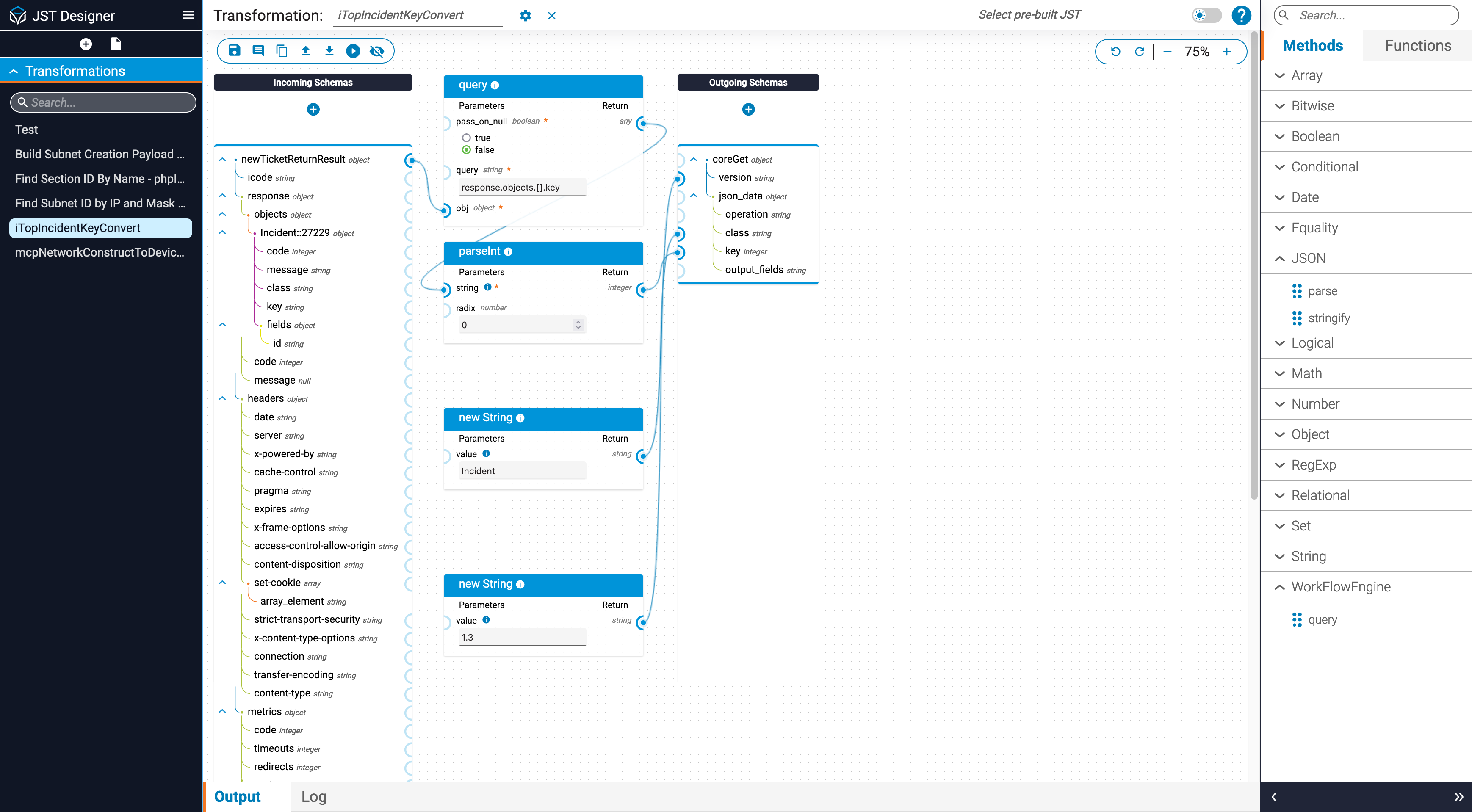
[+] Click to Enlarge
Data Translation & Manipulation: Translate and manipulate data between JSON objects to make workflows faster and easier to build.
Schema to Schema: Transform data from schema to schema in a way that reduces the footprint in a workflow.
Reusable Data Transformations: JSON Schema Transformations can be re-used between multiple workflows and across multiple teams in IAP as Pre-Built Transformations.
Lifecycle Manager
Lifecycle Manager is an application built for teams to track resources and data associated with a service, especially a service that is complex and involves resources configured across multiple network and security domains. Teams can track the resources that a network service uses through the lifetime of their use from any source, including network controllers, IPAM, inventory systems, etc. Lifecycle Manager leverages orchestrated workflows to track a service’s current data automatically, eliminating the need to manually find and update data in multiple locations throughout the lifetime of the service. Lifecycle Manager’s capabilities can be used for optimizing resource utilization across multiple network domains, a significant component of infrastructure cost control.
The primary features of Lifecycle Manager are:
Resource Models: Users can create a JSON Schema to define any type of persistent data from sources that are integrated with Itential. These Schema are stored and can be applied to devices or service instances.
Actions: Users can define Actions, which leverage workflows to update the persistent data of an instance as a device or service progresses through its lifecycle stages.
Instance View & History: All created instances for a given service or device, and its current state, can easily be viewed by a user or a workflow. All data associated with an instance and any Actions and job execution details that apply to that instance can be reviewed.
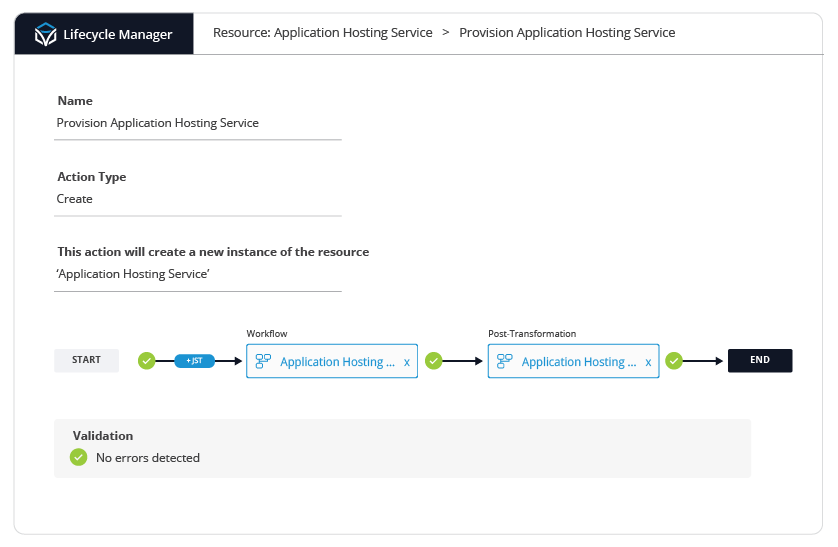
[+] Click to Enlarge
Operations Manager
The Operations Manager application has three components: Automation Catalog, Job Manager and Analytics. It provides a single, unified dashboard view into all the orchestrations running inside of the Itential Platform, allowing complete awareness and understanding of how every orchestration is performing. Operations Manager provides the insights needed to continuously manage, maximize, measure, and scale orchestrations across the organization.
Workflow Exposure
Workflows under Operations Manager provides management and exposure of workflows at scale using different trigger methods. The workflows section allows users to create and modify items, manage permissions, and schedule execution of items. It also provides the ability to define exposure of the items. Exposure is supported through native Itential API, or through other custom-defined API. Workflow entries can be run manually, executed from an event trigger, or scheduled to execute at a particular or recurring date and time.
Job Manager
The Jobs function in Operations Manager allows users and administrators to view and manage active orchestration activities. In the Itential Platform, all scheduled and active orchestration activities are executed by the W0rkflow Engine, working from the Job Queue. The Job Queue supports interaction through a dashboard in Operations Manager.
The dashboard displays status of jobs including active, scheduled, and completed jobs. Users can interact with the jobs to obtain further detail on execution or for troubleshooting. For workflows that lack built-in logic for fault correction, users can restart jobs, pause jobs, retry jobs, or kill jobs.
Operations Manager Analytics
Operations Manager also provides analytics on orchestration and workflow activities that have been executed. Analytics can display aggregate performance data in addition to providing detailed job performance data, including time and resources to complete, time savings (as compared to manual execution of tasks), and other information.

Scaling & Self-Service Exposure
Scaling orchestration requires a streamlined approach to exposing and integrating orchestrations across other teams. Itential’s Operations Manager provides a secure and scalable way to share workflows so they can be leveraged by other processes and systems. This enables any workflow to be safely integrated into self-service portals through ServiceNow, DevOps CI/CD pipelines, or integrated into event streaming platforms like Kafka, for closed-loop remediation.
- Integrate with RBAC to securely publish workflows.
- Schedule workflows to run at pre-determined days and times.
- Define API for workflows to integrate with external systems for self-service.
- Execute workflows in response to notifications for closed-loop, event-driven process.
Admin Essentials
Admin Essentials is an administrative interface to view, configure, and modify all admin level properties across the Itential Platform. Admin Essentials includes functionality to manage permissions/authorizations, create/manage profiles, manage applications, install/manage adapters, create and configure dynamic integrations, install/manage pre-built components, and view/manage operational status of adapters and functions of the Itential Platform.
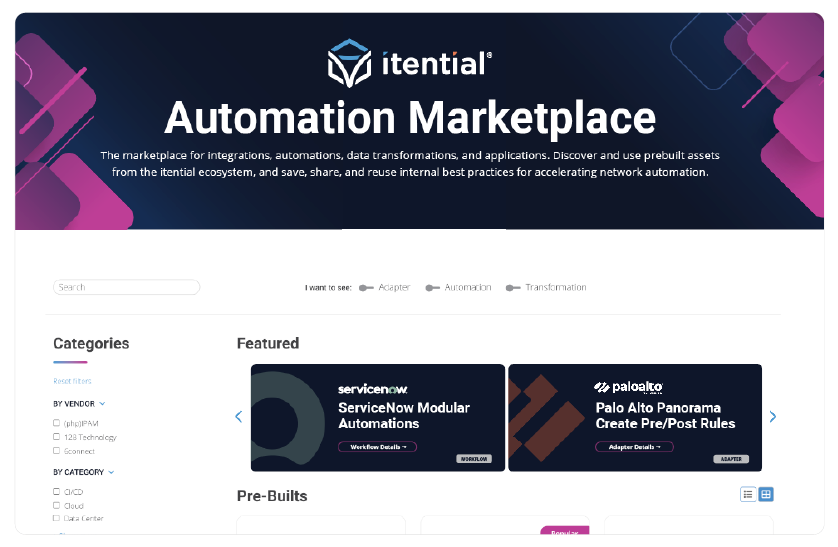
Automation Marketplace
Admin Essentials also provides the ability to interact with Itential Automation Marketplace, a collection of integrations, workflows, data transformations, and applications published by Itential and our partner and customer ecosystem. Automation Marketplace enables simple, reusable and rapid deployment of network automation and orchestration capabilities, providing a central repository for both pre-built modular assets from the Itential ecosystem and internal assets and best practices. By utilizing these pre-builts, Itential users can easily string together full end-to-end orchestrations across multiple network domains without having to start from scratch. Automation Marketplace includes Integrations to over 300+ IT and network systems, Transformations to manipulate and transform data between systems, and Workflows and other assets. Automation Marketplace is easily searchable by vendor, category, or use case.
Visit the Itential Automation Marketplace
Integrations
Admin Essentials provides the ability for our customers to easily generate their own integrations to any cloud, network, or IT services in their ecosystem within minutes. By utilizing standardized API documentation published by the vendor, the Itential platform will guide you through a series of steps that will result in an integration which enables those API methods to be used as tasks in an orchestration workflow.
Access Control and Authorization
Admin Essentials can use local accounts, service accounts, or integrate to your existing LDAP service, and provide fine grained access control to nearly every feature in the platform. This allows organizations to safely limit or allow access to just the features of the platform that a user or group needs.