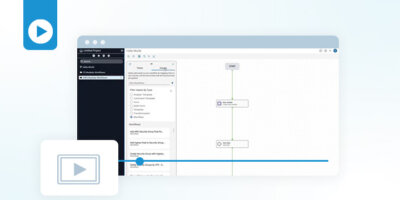How to Use Projects to Share, Organize, & Collaborate on Automation Assets
Projects are dedicated workspaces for organizing, managing, modifying, and using automation assets. Users can group any number of workflows, JSON forms, templates, data transformations, and CLI automations under a single Project. Then, sharing and version control features enable teams to collaborate to build orchestrated workflows.
In this overview demo, see how Itential Projects enable:
- Logically structured centralization for a group of automation assets.
- Easy sharing and collaboration for more efficient automation and orchestration.
- Version control with Git support.