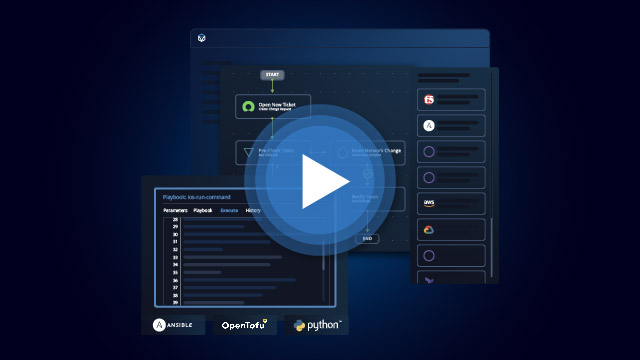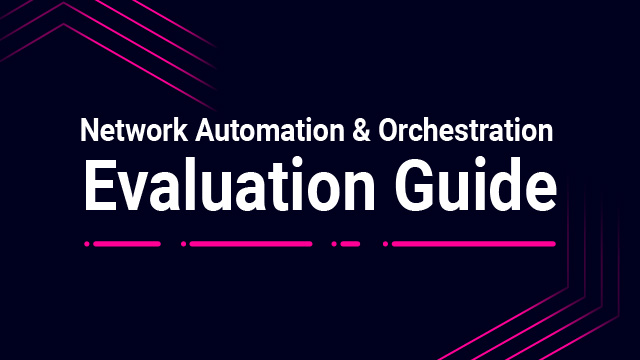Orchestrate Processes from Ticket Open to Close
Itential’s low-code workflow studio enables network and infrastructure teams to rapidly design and build integrated workflows that orchestrate processes across multi-vendor and hybrid cloud network infrastructure.
Intuitive Low-Code Development Environment
Rapidly design and build workflows, drag-and-drop automations tasks to define operational processes.
- Drag-&-Drop Ease of Use
Network engineers and developers, regardless of coding skills, can easily drag-and-drop automation tasks from a rich library of assets to build processes in seconds. - Visual Workflow Builder
Connect automation tasks on a canvas to create end-to-end workflows that integrate with any network domain, leveraging over 300 pre-built automation assets for services like AWS, ServiceNow, GitLab, and Slack. - Autonomous Closed-Loop Workflows
Build workflows that autonomously process and respond to events, in real-time, handling everything from security to performance remediation — all documented in your ecosystems tools.
Enrich Workflows with Built-In Network Intelligence
With over 300+ out-of-the-box network intelligence features, Itential enables a limitless array of network orchestration capabilities without the deep network specific knowledge.
- Comprehensive Revert & Rollback
Implement sophisticated rollback procedures, including the ability to revert individual tasks and build comprehensive recovery strategies. - Pre- & Post-Check Evaluation
Integrate multi-step checks to ensure smooth operations, automatically verifying the network state before and after changes. - Smart Reusable Templates for Network Information
Create reusable templates to parse both structured and unstructured data, using tools like TextFSM and Jinja2 for easy orchestration. With TextFSM, convert unstructured CLI output into structured data, and use Jinja2 to generate Command Templates from JSON-structured data.
Integrate Workflows with Your IT Ecosystem
Robust API integration capabilities remove the typical complexities and costs tied to orchestration, enabling users to quickly build powerful workflows that seamlessly interact with every system in your ecosystem.
- Extensive Pre-Built Integration Library
Access 300+ pre-built integrations and growing — the most comprehensive library available. - Build Your Own Integration
Have custom or homegrown systems? No problem, easily build your own integration with Itential’s no-code adapter builder in minutes. - Integrate Scripts & Custom-Built Automations
Easily integrate with and utilize Python Scripts, Ansible Playbooks, and Terraform/OpenTofu Plans within end-to-end workflow orchestrations. - Infrastructure Integration
Integrate with CI/CD pipelines and tools for managing infrastructure as code.
Build Your Modular Workflow Library with Flexible & Reusable Pre-Built Assets
Accelerate automation with rich library of pre-built assets, allowing users to create flexible, reusable content for network orchestration.
Itential Automation Marketplace
With an expansive suite of integrations, workflows, data transformations, and applications — developed by Itential and contributed by customers and partners — quickly find and deploy any modular asset, save, share, and repurpose, all to fast-track network automation and orchestration efforts.
Share, Organize, & Collaborate with Projects
Collaborate on automation at scale with Projects, a centralized hub for building and organizing your orchestration assets across workflows, forms, templates, and integrations.
- Organize & Consolidate Assets
Projects allow teams to consolidate all assets needed for a given use case, modular library, or any grouping they choose, making it easier to collaborate efficiently. - Manage Folders & Hierarchy
Create a logical structure that makes sense. Our Project folders are like a well-organized tool chest, everything in its right place. - Manage Access & Permissions
From Owners to Viewers, define access levels with precision. Access can be granted to the entire Project at once, and a Project can be saved and exported as one file. - Integrated Version Control
Projects can directly integrate with Git repositories, enabling teams to leverage version control features and integrate Projects into existing development processes. - Automated Reference Management
Projects automatically detect, validate, and adjust references when importing assets from anywhere in your environment to ensure consistency and minimize manual work.
Securely Publish & Share Workflows for Self-Service
Securely publish and share workflows to be utilized by other team members and consumed by other platforms. Published workflows appear in a self-service catalog within Operations Manager or can be quickly integrated into other self-service platforms like ServiceNow.
Workflows can also be scheduled to run at specific intervals or associated with API endpoints for integration into processes like CI/CD pipelines or called by other platforms.
Get Started with Itential
Schedule a Custom Demo
Schedule time with our automation experts to explore how our platform can help simplify and accelerate your automation journey.
Take An Interactive Tour
See how Itential products work firsthand in our interactive tours.
Watch Demo Videos
Watch demos of Itential's suite of network automation and orchestration products.
- More Impact, Same Effort: Orchestrating Your Automations
- Why Build AND Buy Is the Model for Network Automation Success
- What’s the Difference Between Network Automation & Network Orchestration?
- Understanding the Direct & Indirect Value Drivers of Network Automation
- Reaching the Next Level of Network Automation & Orchestration: Why a Leading Digital Payments Company Adopted Itential for Scalable Success
- Taking Action with ServiceNow: Cloud-Like Delivery of IT Infrastructure Services
- If You’re Not Automating Your Data Gathering, It’s Time to Start
- Itential Platform 6.0
- Packet Pushers: From Automation to Orchestration for a FinTech Network
- How to Publish & Expose Network Automations as a Service with Itential
- Building Network Automation Workflows with Itential
- Major U.S. Airline Leverages Itential to Automate Software Upgrades, Reduces Time from 4 Months to 4 Hours
- Building Network Automations: Introduction to Itential’s New Workflow Canvas
- Global Investment Banking Firm Scales Network Automation by Adopting a High-Code + Low-Code Strategy with Itential
- Automating Data Gathering Processes from CLI & API Sources as Part of an Itential Workflow