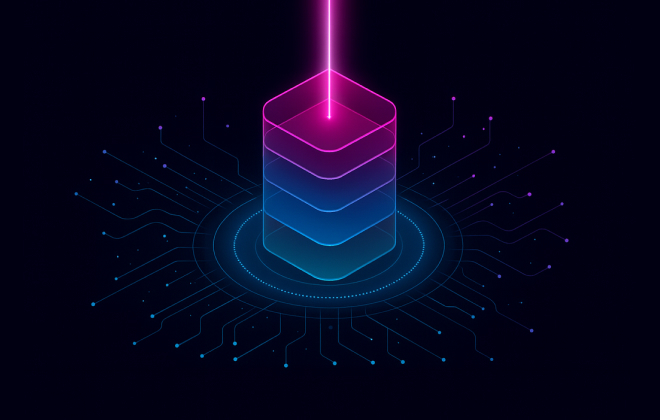Transform AI Agent Tool Access with Itential’s MCP Server Tagging System
When building AI agents for network automation, context is everything. Loading every available tool confuses LLMs and creates permission nightmares. Itential’s MCP Server tagging system gives you surgical control over which tools your agents can access.
In this technical demo, Principal Solutions Engineer Joksan Flores demonstrates Itential’s MCP server tagging system and showcases how tag-based filtering enables you to:
- Control Tool Exposure: Move from loading all 50+ tools by default to exposing only the 4 tools your agent actually needs
- Enforce Role Separation: Give workflow operators access to execution tools while restricting platform administration functions from customer-facing agents
- Build Specialized Agents: Use custom tags to create AWS-focused agents, configuration management agents, or any domain-specific automation assistant
- Simplify Dynamic Bindings: Convert workflows and gateway services into dedicated MCP tools that load on startup with their own custom tags
- Prevent Context Overload: Keep your AI agent focused and effective by eliminating unnecessary tool clutter from LLM prompts
Whether you’re building agents for troubleshooting services, network device configuration, or cloud resource management, learn how proper tool tagging transforms agent reliability and performance.