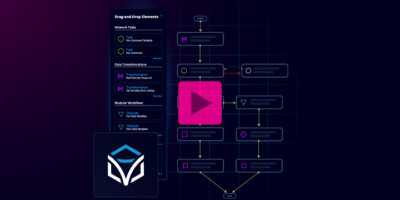How to Use Itential’s Modular Automation Frameworks for Rapid Time to Value (ONUG)
Enterprise organizations are challenged by their ability to automate and orchestrate changes across both traditional CLI-centric networks and newer API-centric network infrastructure. Existing automation techniques may take too long to implement and may only allow for automation across a very specific network domain. To respond to business requirements, enterprises must have a solution that supports automation across both types of network infrastructure and allows for rapid development of end-to-end integration and automation that can be delivered via self-service capabilities across varying roles and teams.
With Itential, S&P Global’s Network Services team was able to develop an automation strategy using the Itential Automation Platform to automate and orchestrate both traditional and emerging network technologies and provide self-service capabilities in order to significantly improve agility, velocity, and to better align network services and capabilities with business objectives.
In this Proof of Concept session, we dive into how enterprise organizations leverage the Itential Automation Platform to:
- Create a modular, end-to-end automation framework.
- Deliver rapid automation capabilities with Itential’s pre-built use cases .
- Accelerate the creation of new automations with Itential’s drag-and-drop Automation Studio.
- Integrate their network ecosystem with their IT systems for freedom of choice and flexibility.
- Enable easy consumption of network services by other IT teams with a self-service network API.