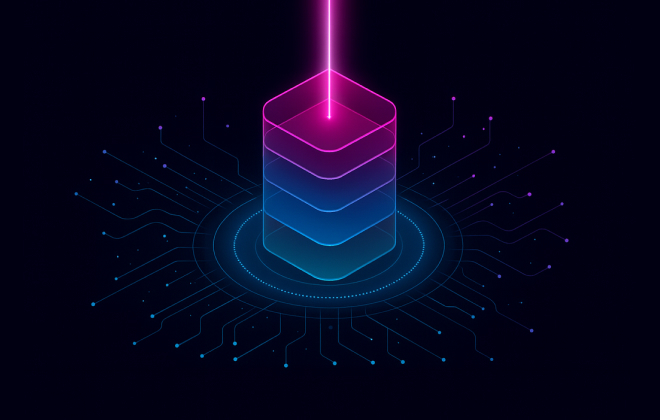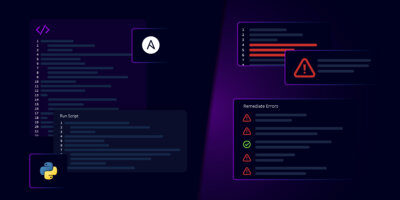API-Driven Automation with Itential
Automation isn’t just about building and executing scripts anymore; it’s about enabling self-service, streamlining workflows, and embedding automation directly into your existing processes. With Itential Automation Gateway’s API-driven approach, automation builders can now integrate seamlessly with other platforms, pipelines, and programs — transforming how teams consume automation.
Imagine publishing automations to your ServiceNow catalog or embedding them in a CI/CD pipeline for continuous testing and deployment of network, cloud, and security infrastructure. By leveraging standardized APIs, we’re not changing the way you work — we’re making it faster, more reliable, and easier to scale.
Watch as Rich and Peter explore and demo:
⚙️ How APIs make automation consumable across your ecosystem of tools, processes, and stacks.
⚙️ The value of a fully productized, standardized, API-driven automation platform.
⚙️ Integrating automation into platforms like ServiceNow, CI/CD pipelines, and Itential Cloud for orchestration.
⚙️ Live demo: Testing API calls and enabling self-service automation with Itential.