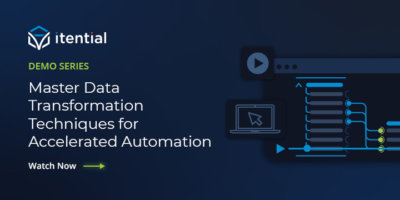Building Custom User Functions in Itential’s JST Designer
Itential’s JST (JSON Schema Transformation) Designer is a powerful data transformation tool. Using the JST Designer, users are not only able to utilize a wide variety of data transformation methods from an existing library, but they can also create and define custom functions to accomplish a given task, which allows full flexibility in your data transformations across your automated workflows.
Custom functions can be created with visual logic for ease-of-use and can be incorporated with a JST as a draggable automation asset, just like any other method. Creating reusable, custom functions for commonly repeated, multi-step transformation tasks helps make the process of building automations more efficient and helps to keep the JST canvas clean, organized, and easy to understand.
In this ItentiaLearn demo, learn how to:
- Create a new JST in Itential and define incoming and outgoing schema.
- Create and add a user-defined function for a given task within JST Designer.
- Build logic within a custom function.
- Incorporate your newly created function into a JST.