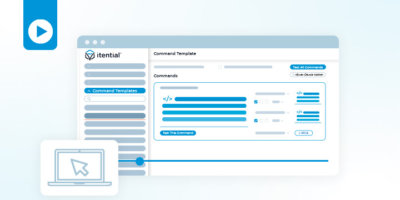Itential’s command templates make it easy for you to set up customizable, reusable automations for sets of processes like pre- and post-checks. These capabilities enhance check capabilities while reducing time to complete.
Within the Itential platform, users can easily create new command templates with a single click and add any number of commands to be executed in a sequence – useful for orchestrating all your organization’s required pre- or post-checks. The command templates can be associated with any number of rules that set fail cases based on defined criteria and easily tested to ensure they work correctly. These templates are also extensible to a variety of tasks using easy-to-define variables.
In this demo, see step-by-step how to:
- Create new command templates in Itential.
- Add pre- and post-check commands to be executed in sequence.
- Define rules and test command outputs.
- Set variables for commands to make templates reusable automation assets.
Demo Notes
(So you can skip ahead, if you want.)
00:00 Introduction & Overview of Demo
00:19 Creating a New Command Template
00:38 Adding Commands to a Command Template
01:20 Configuring Rules for Command Outputs
02:15 Testing Command Templates
03:04 Extending Command Template to Multiple Use Cases with Variables