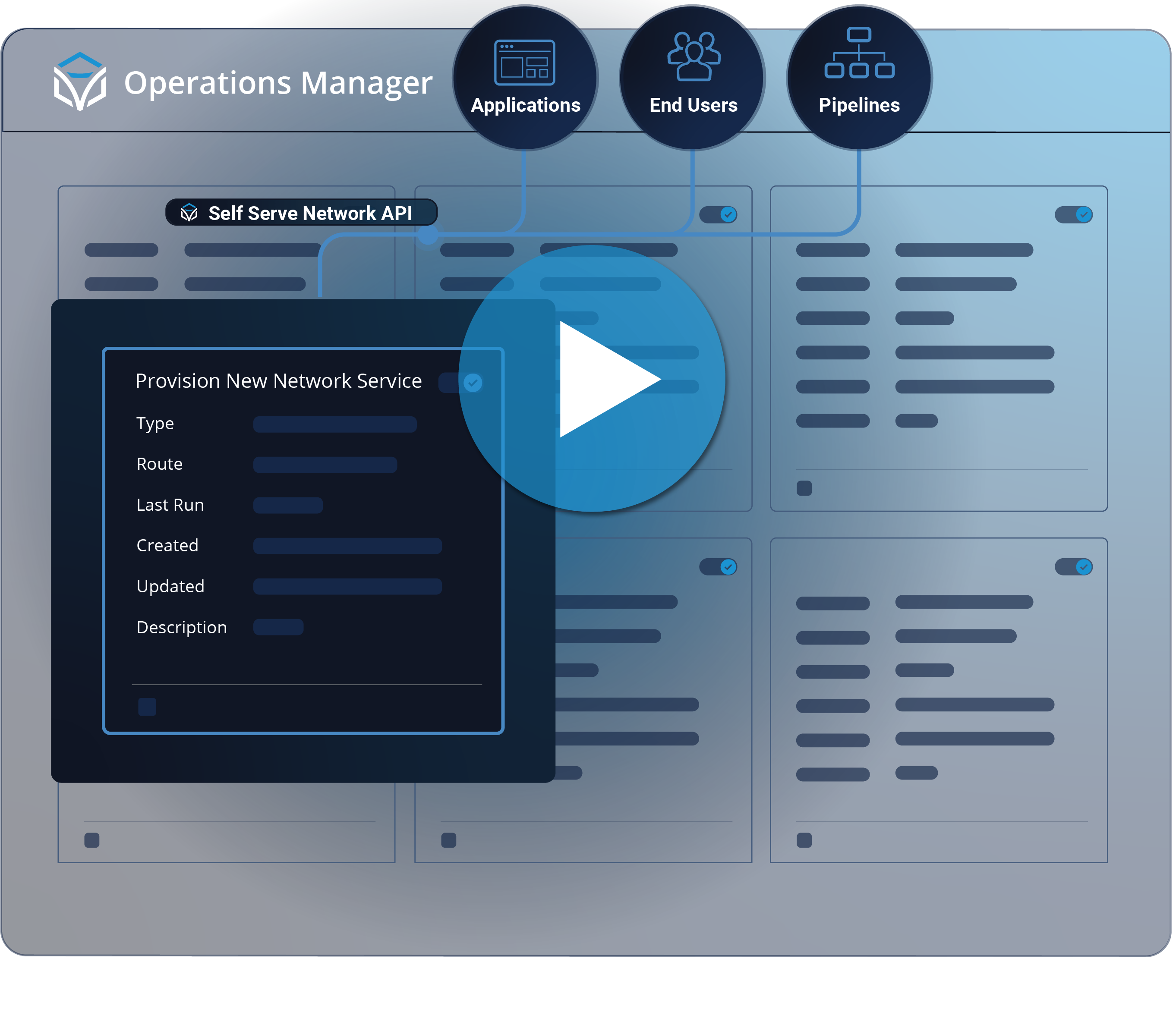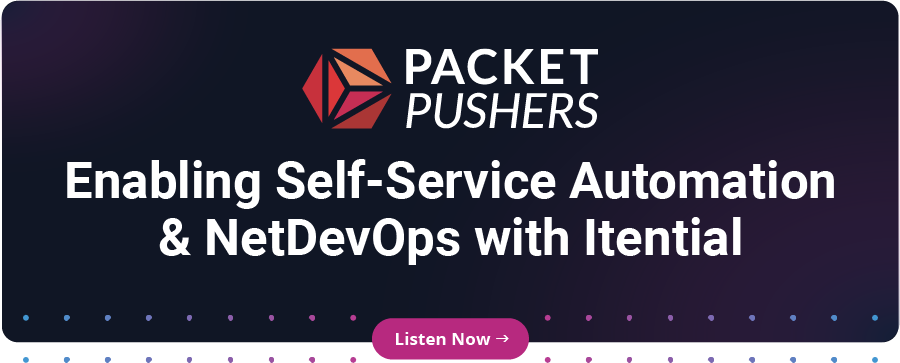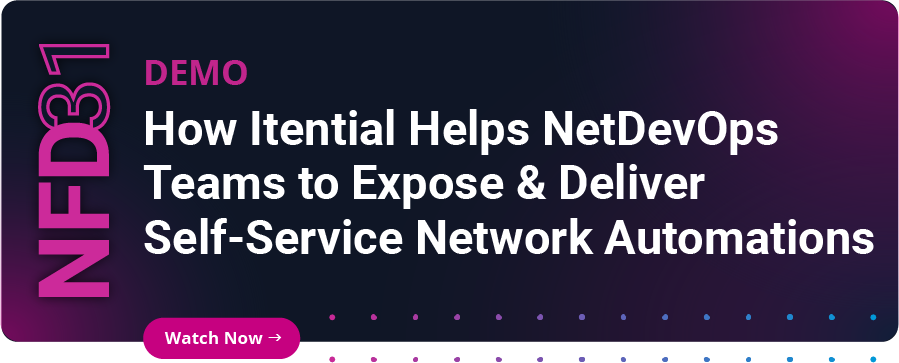Scale Automation Across Your Organization & Deliver Self-Service Networking
Itential’s Operations Manager provides a unified view for managing automation workflows and delivering self-service consumption for IT teams.
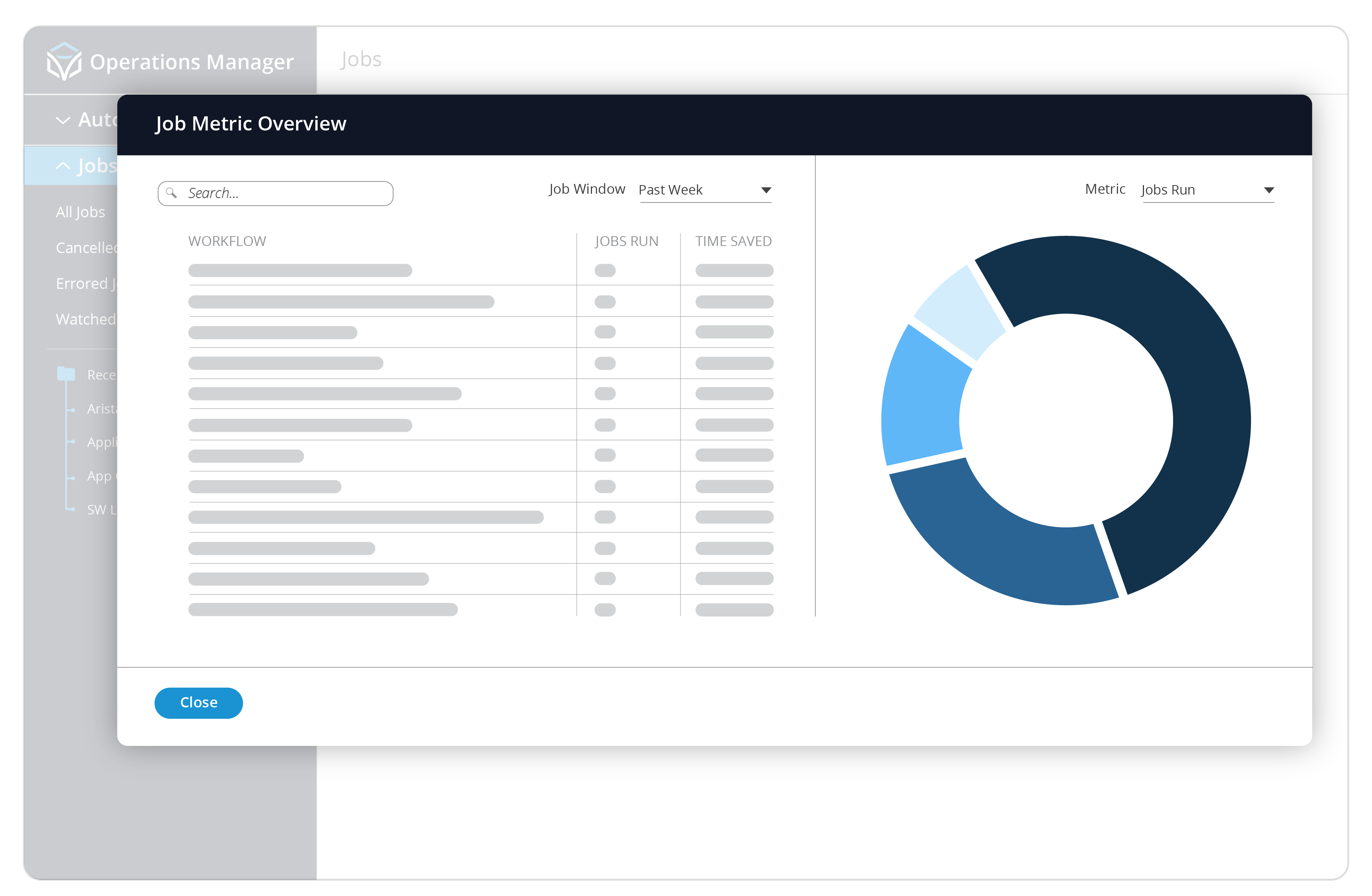
- Single view of management for all your organization’s workflows.
- Detailed reporting and analysis to provide immediate feedback on your automation initiatives.
- Execute workflows in response to notifications for closed-loop, event-driven processes.
- Safely integrate into self-service portals through ServiceNow, DevOps CI/CD pipelines, or integrate into event streaming platforms like Kafka, for closed-loop remediation.
- Ability for end users to run workflows directly from IT systems such as ServiceNow and more.
Visually Manage All Automation Workflows in a Single View
Centralized Workflow Management
Single view of management for all your organization’s workflows.
Workflow Execution Visualizations
Visualize in real-time, workflows as they run, are paused, or canceled.
Execution Status
Job execution will highlight status updates as each task executes, making easy to identify the overall path and execution status of each task in Operations Manager.
Granular Visibility
Granular visibility into each workflow’s task status, input, and output.
Workflow History
Complete history of every completed Job, execution details such as time, data, payloads, and status.
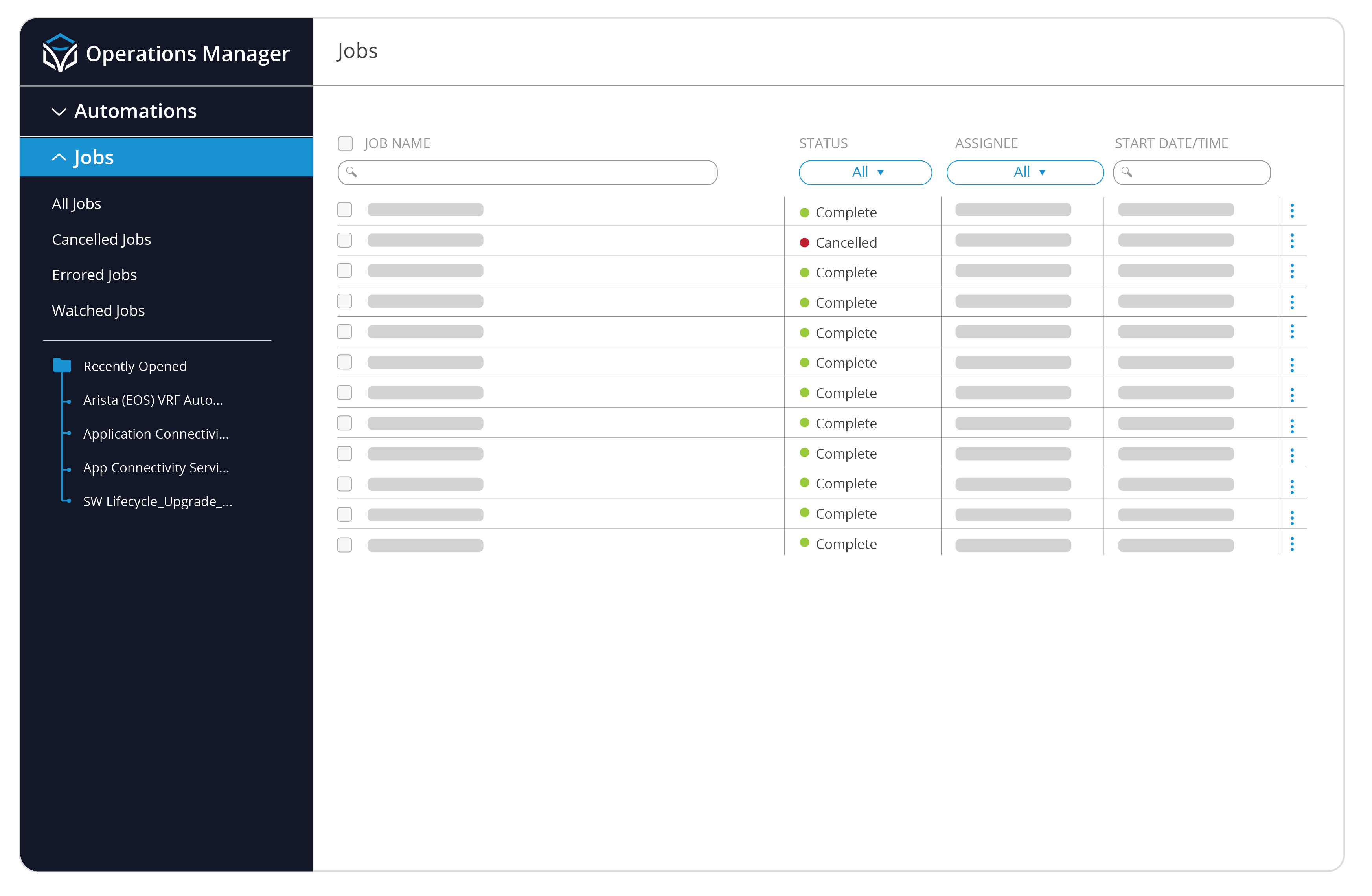
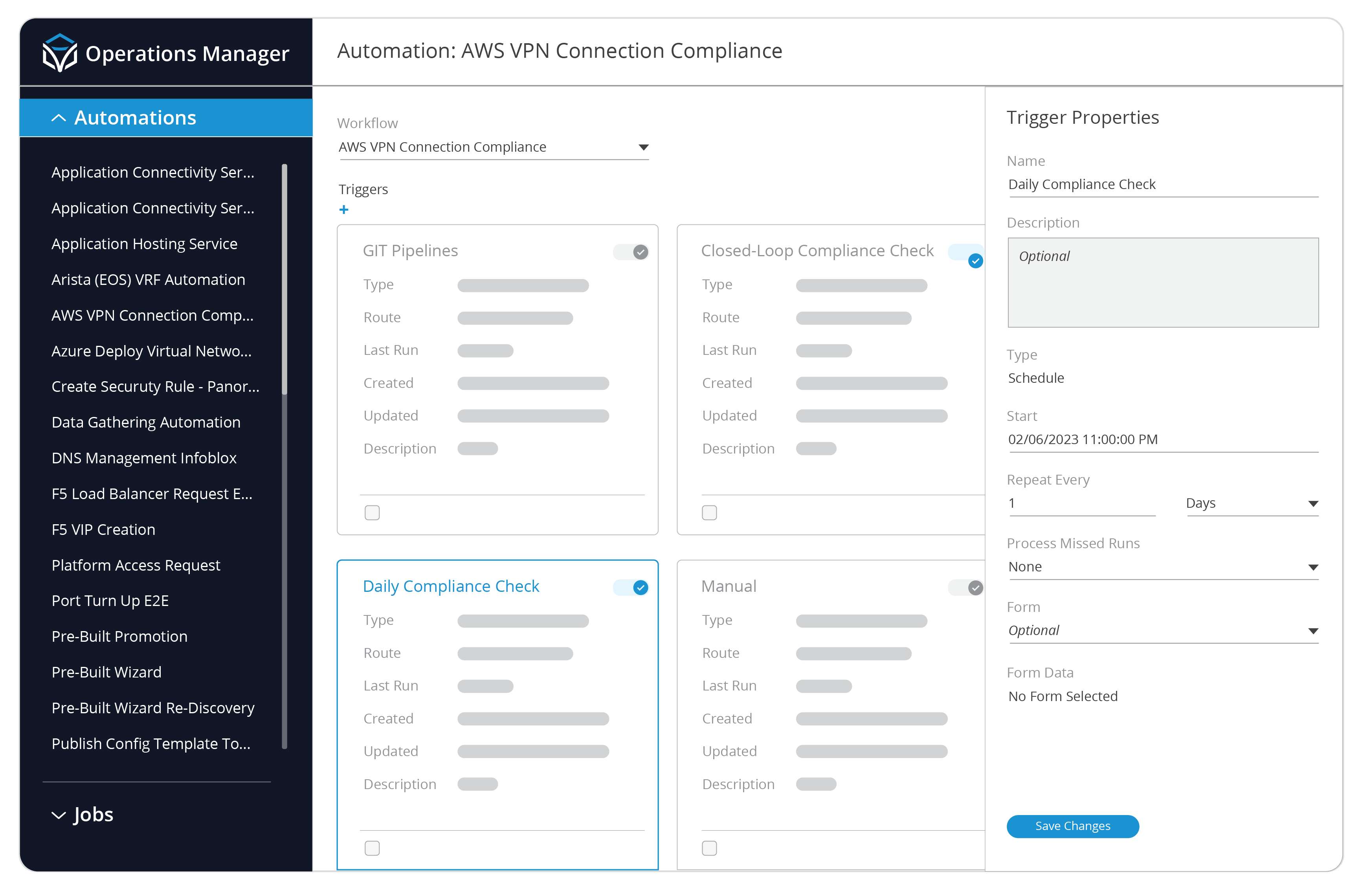
Scale Automation Usage Across the Organization
Securely Share Workflows
Implement RBAC capabilities and integrate with AAA systems, logging all actions executed, providing secure access to publish and share workflows and allowing the right people with the right access.
Schedule Workflows
Schedule automations to run at pre-determined days and times for processes like compliance and auditing.
Self-Service Automations
Define APIs for automations to integrate with external systems for self-service.
Closed-Loop, Event-Driven Orchestrations
Execute workflows in response to notifications for closed-loop, event-driven process.
Integrate with Self-Service Catalogs
Safely integrate into self-service catalogs through ServiceNow, DevOps CI/CD pipelines, or integrate into event streaming platforms like Kafka, for closed-loop remediation.
Watch the Demo
“We are now faced with more tools and systems that require automation via APIs, and writing our own code and scripts via Python and/or Ansible is not agile enough anymore. The end goal is to have an end-to-end, self-service automation platform that all our engineers can use. Itential is the only solution that can support this.”
“By leveraging Itential’s Automation Platform, we were able to remove a lot of manual time from our network teams and enable service teams with their own self-service portal to manage load balancers.”
“Almost immediately after working with Itential, we started to realize the true
value of delivering services the same day without having to go through a reskilling process. We chose
Itential because our environment is truly hybrid and their platform works best with both worlds.”
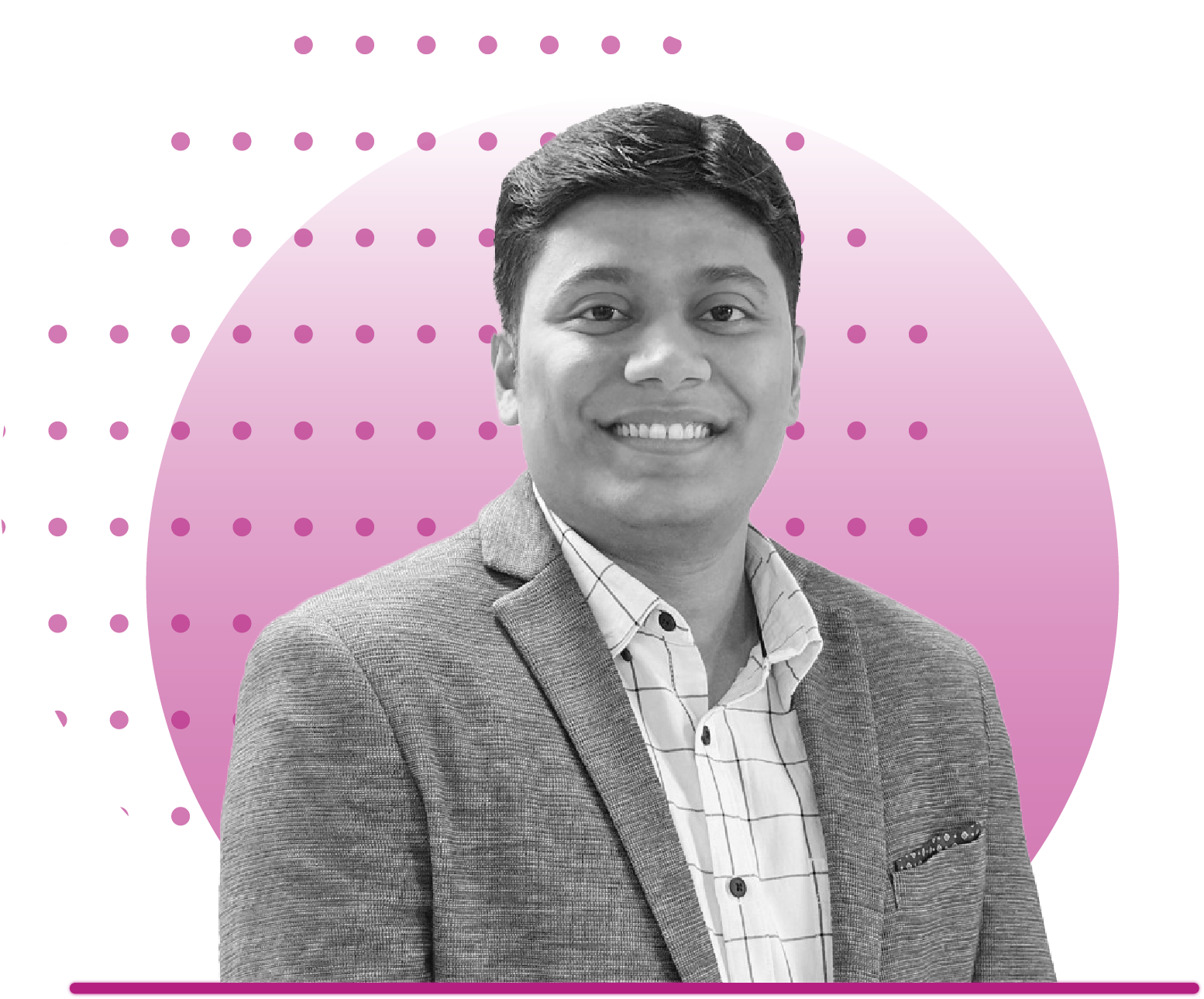
Insights to Iterate & Improve Automations for Maximum Impact
Performance Data & Utilization
Refine and optimize use cases based on performance data and utilization.
Reporting & Analysis
Detailed reporting and analysis to provide immediate feedback on your automation initiatives.
Average Execution Time
Determine average execution time for each task and for the entire workflow.
Efficient Orchestration
Identify areas of improvement for more efficient orchestration across use cases.
Performance Bottlenecks
Discover performance bottlenecks between systems.

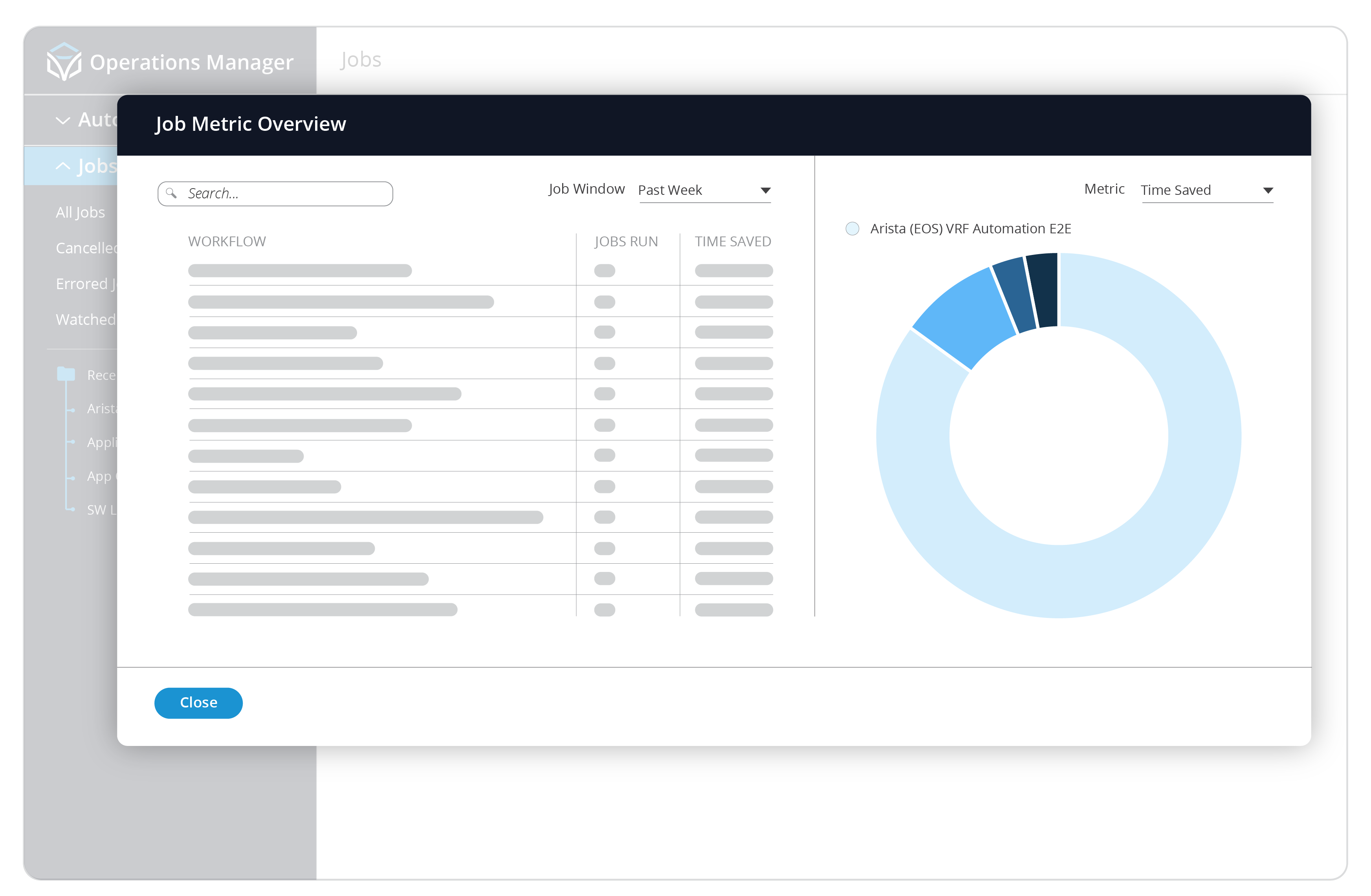
Measure Orchestration ROI
Automation Comparision
Compare time-to-complete before and after automation.
Automation Value & Savings
Understand value that each use case provides with time savings calculations.
Historical Metrics
Access historical metrics to determine automation value over time.
Workflow Run & Total Times
View average run times and total times run for each workflow.
Frequently Asked Questions
How do you publish an automation?
Once a workflow has been created and tested in Automation Studio, you can publish the workflow as an automation in Itential’s Operations Manager. Publishing an automation is a simple process of selecting the workflow, assigning a name, and determining the trigger method you wish to use to run the published automation.
Can you create a self-service portal for automations?
Yes. Self-service is automatically available for workflows that you publish using a manual trigger method. This method allows a user to select the workflow from a list that they have access to in Operations Manager.
For self-service portals outside of IAP, a workflowcan be published with an API trigger which allows you to define an API endpoint to associate with the workflow. This API endpoint can be used with any external system to run the workflow, with proper access and providing the appropriate data payload.
Itential also publishes platform specific apps that can be installed in other platforms to streamline the integration of that platform into Itential. For example, Itential’s app for ServiceNow is a certified application that a ServiceNow admin can download and install from the ServiceNow App Store. Once installed, it can integrate with any Itential Automation Platform instance in minutes, and present a unified view of automations that can be run by an defined ServiceNow user.
Can automations run from an API?
Yes, an Itential workflow can be associated with an API endpoint when it is published in Operations Manager.
Can automations be scheduled?
Yes, Itential supports scheduling a workflows so it can be run automatically at a time in the future, and it can be defined to run on a recurring schedule as well.