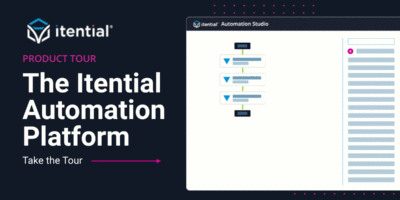Itential’s unique capabilities cut the time it takes to manually update software on network devices to meet network configuration standards.
Using Itential’s drag-and-drop workflow canvas, teams can quickly build reusable automations that integrate with their ecosystem to deploy software upgrades to Arista EOS devices. Teams can automate end-to-end software upgrade tasks, including file verification, pre-check, configuration updates, and post-checks, and review results of the automation. This enables network teams to ensure that all devices within the network are up to date and consistent to the latest requirements, avoiding unnecessary security risks and outages.
In this demo, see how to:
- Gather data from users using Forms.
- Enable file verification using Command Templates.
- Validate software upgrades with pre-check, boot marker configurations, and post-checks.
- Verify results of the automated upgrade on the network device.
Demo Notes
(So you can skip ahead, if you want.)
00:00 Introduction & Overview of Demo
00:32 Form Input
01:06 Software Upgrade Pre-Built Automation
02:12 Execute Automation Workflow
03:03 Deploying an Automation
05:29 Viewing the Results of the Automation