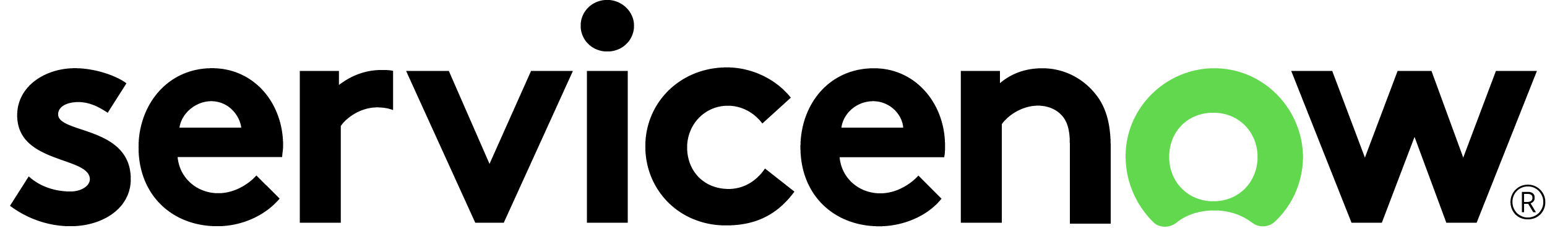Workflow
Automate a Service Catalog Request in ServiceNow
Overview
This Pre-built integrates with the ServiceNow Open Source Adapter to create a Request and a Request Item (RITM) using the Service Catalog API.
Operations Manager and JSON-Form
This Pre-Built has the Operations Manager Automation ServiceNow Create RITM (Service Catalog Order) that calls the workflow ServiceNow Create RITM (Service Catalog Order) - Automation Catalog. The Automation uses a JSON-Form to specify the sys_id of the Operations Manager item, as well as any variables needed to create the RITM. The workflow the Automation Item calls queries data from the formData job variable.
Main Workflow
The main workflow in this pre-built is the workflow ServiceNow Create RITM (Service Catalog Order, which takes in several input variables required to create a change.
Estimated Run Time: 30 seconds
Error Handling
If any task in the workflow fails to perform its expected function, the taskError job variable will hold the error message. If you are using any workflow in this pre-built as a childJob, you can use the eval task in Workflow Engine to check if the value of taskError is empty. If it is not empty, then the ServiceNow change that was created encountered an error.
How to Install
To install the pre-built:
- Verify you are running a supported version of the Itential Automation Platform (IAP) as listed above in the Requirements section in order to install the pre-built. If you do not currently have Admin Essentials installed on your server, please download the installer from your Nexus repository. Refer to the install instructions included in the Admin Essentials README.
- The pre-built can be installed from within Admin Essentials. Simply search for the name of your desired pre-built and click the install button.