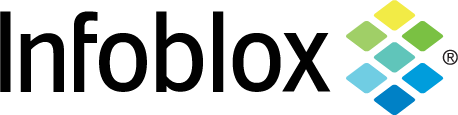Workflow
Infoblox DNS Management
Overview
The Infoblox DNS Management pre-built enables IAP users to create, modify, and delete DNS record types in the Infoblox platform. Advantageously, any number of request types (Create, Modify, or Delete) related to any combination of DNS record types (currently available: A, PTR, CNAME, NS, and Fixed Address) may be submitted in one form and processed by one IAP workflow job, providing a streamlined DNS management experience.
Users may create requests to create, delete, or modify DNS records using the associated form. The workflow job that launches when the form is submitted leverages child workflows to process requests related to the various DNS record types using an Itential adapter that connects to your Infoblox instance. Upon completion, the workflow provides a summary, in a final manual task, of the successful requests processed by the Infoblox platform.
How to Install
To install the Pre-Built:
- Verify you are running a supported version of the Itential Automation Platform (IAP) as listed above in the Requirements section in order to install the Pre-Built.
- The Pre-Built can be installed from within App-Admin_Essential. Simply search for the name of your desired Pre-Built and click the install button.
After the notification displays to inform you that the pre-built has been installed, you should be able to navigate to Operations Manager and verify that the Infoblox DNS Management Operations Manager item has been installed.